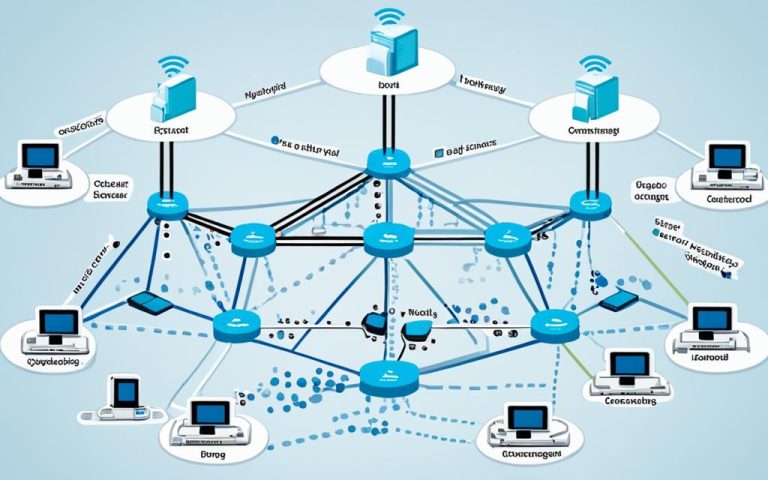Many people confuse “networking cable” and “Ethernet cable”. We’ll look into their similarities and differences. This will help clear up their uses and what they can do.
Both networking cables and Ethernet cables are key for moving data around. They connect devices like computers and routers. But, they have unique traits.
Key Takeaways:
- Networking cables and Ethernet cables help move data in networks.
- Ethernet cables are made for Ethernet networks. They send data faster and more reliably than wireless networks1.
- Wired LANs use Ethernet cables and can send data at speeds up to 40 Gb/s. This is much faster than wireless1.
- Networking cables come in copper and fiber optic types. Fiber optic cables send data faster and are less affected by interference. But, they cost more than copper cables1.
- Ethernet cables, like Cat6, are the top choice for homes and businesses. They are reliable and perform well1.
- Different Ethernet cables, like Cat 6 and Cat 7, send data at different speeds and over various distances2.
Networking cables, especially Ethernet cables, are vital for modern networks. They ensure data moves efficiently and securely in LANs. Keep reading to learn more about their special features and uses.
What is a Networking Cable?
A networking cable is key in computer networks, linking devices for data transfer. It comes in various types for different needs.
Ethernet cable is a top choice among these. Ethernet cables have categories like CAT 5, 5e, 6, 6a, and 7. Each type has its own speed and performance3.
Ethernet cables send data fast over short to medium distances. They’re perfect for local networks. These cables use twisted-pair setups with 8P8C connectors for secure connections3.
Fiber optic cables use glass or plastic strands to send data as light signals. They beat copper cables in many ways, like having more bandwidth, going further, and being immune to interference4.
The right cable depends on your needs. For short distances, patch cables work well. Twisted pair or coaxial cables are good for indoor electrical connections. Fiber optic cables are best for long distances or where you need electrical isolation34.
In short, networking cables are vital for computer networks, enabling data transfer. Ethernet and fiber optic cables are the main types, each suited for different needs like speed, distance, and interference resistance. Picking the right cable is key for a smooth network.
What is an Ethernet Cable?
Ethernet cables are key for wired networks, giving fast and dependable data transfer in a local area network (LAN).
They come in types like Cat5e, Cat6, and Cat7, each with different speeds. These cables are used in homes, offices, and data centers to link devices like computers, routers, switches, and servers.
Category 5 (CAT5) and Category 6 (CAT6) are top choices for Ethernet cables5. CAT5 cables can go up to 100 meters (328 feet) before signal loss, while CAT6 can reach 700 feet.
Ethernet cables might lose signal near big electrical devices, even if they’re longer than the recommended lengths5. Some people have seen signal reflection in cables as short as 4 inches.
There are different RJ-45 connectors for various cable types, with some fitting solid cables and others for stranded cables5.
Wi-Fi and Bluetooth have become more popular, making Ethernet cables less common in some places. But Ethernet cables are still known for their stability and reliability5.
With weatherproof wiring, Ethernet cables can be used outside too. They’re tough against the weather and can connect buildings or run over exterior walls5.
Ethernet cables are vital for setting up networks. They let devices talk to each other and get online in a stable way.
| Ethernet Cable Category | Maximum Data Transfer Speed | Maximum Frequency | Supported Networks |
|---|---|---|---|
| CAT6 | Up to 1 Gbps | 250 MHz | 10BaseT, 100Base-TX, 1000Base-T, 10GBase-T |
| CAT6a | 10 Gbps | 500 MHz | 10BaseT, 100Base-TX, 1000Base-T, 10GBase-T |
Ethernet cables are key for stable and reliable connections. They help devices communicate and get online.
History and Evolution of Fiber Optic Cables
Fiber optic cables have a rich history, starting in 1969 during the moon landing. NASA first used them for TV cameras. Soon, they became a key way to send data fast and reliably6.
There are two main types: single-mode and multimode fibers. Single-mode cables use laser light for long distances6. Multimode cables are cheaper and work for shorter distances6. This variety lets users pick the right cable for their needs.
Over time, fiber optic cables have gotten better at sending data fast. Now, the best ones can go up to 100 GBs per second6. This makes them perfect for things like cloud computing and streaming HD videos.
Fiber optic cables are great but can be more expensive than Ethernet cables6. Yet, they have big advantages. They don’t get affected by electromagnetic interference, keeping data safe6. They also send data far and fast. In fact, they can send data at speeds in terabytes per second, much faster than Ethernet cables6.
As we need faster and more reliable data, fiber optic cables are key. Researchers are working to make them even better6. New cables and standards, like Category 8 Ethernet and Power over Ethernet, are also on the horizon67.
In short, fiber optic cables have changed the game for sending data fast and securely. They’re ideal for high-performance needs. Meanwhile, Ethernet cables are still a good choice for everyday use because they’re cheaper and simpler to set up.
History and Evolution of Ethernet Cables
Ethernet cables have a long history, showing how they’ve gotten better in speed and reliability. They started in 1973 by Robert Metcalfe and David Boggs8. By the 1980s, they became a key part of networking. Since then, they’ve kept getting better to meet our networking needs.
At first, Ethernet cables were slow, about 10Mbps. But technology got better, and new types of cables came out. Now, they can go up to 10 Gigabits per second, which is fast enough for today’s networks.
There are different types like Cat5e, Cat6, Cat6A, and Cat7. Each one has its own features and uses. For instance, Cat5e, from 2001, was faster than Cat5, reaching 1 Gigabit per second8.
Then came Cat6 in 2002, which fixed some problems with Cat5e. Cat6A, from 2008, could go up to 10 Gigabits per second, perfect for data centers8. Cat7, introduced in 2010, was even better, with a 10 Gigabit speed and special shielding8.
Later, Cat8 cables came along, offering even faster speeds and frequencies. They come in types like Cat8.1 and Cat8.2, with speeds of 25GB or 40GB per second8. Each type has its own features and uses, giving us more choices for our networks8.
In summary, Ethernet cables have come a long way since the 1970s. They’ve grown from simple cables to fast and reliable ones. Today, they’re key for sending data and building strong networks.
Differences in Data Transmission Speed and Distance Capability
Fiber optic cables and Ethernet cables have their own strengths and limits when it comes to data transmission. It’s key to know the differences to pick the right cable for your network needs.
Fiber optic cables are top-notch for speed and distance. They use light to send data, which means fast speeds and little signal loss. This makes them perfect for high-bandwidth tasks.
According to TrueCable, most LANs worldwide use Ethernet, but fiber optic cables beat them in speed. They can move terabytes per second, supporting speeds up to 100 Gbps and more9. This makes them great for things like video calls, cloud computing, and big data transfers.
Fiber optic cables also have a big edge in distance. They can send data over more than 100 meters, ideal for long-distance telecoms and linking distant data centers9. The signal stays strong over long distances, unlike Ethernet cables.
Ethernet cables are known for their dependability and flexibility. They might not be as fast or long-reaching as fiber optics, but they’re great for shorter distances.
Early Ethernet was slow, at just 10 Mbps. But tech has improved, as TechTarget shows. Now, there are different Ethernet types, like 10Base-T (10 Mbps), 100Base-TX (100 Mbps), and 10GBase-T (10 Gbps)9.
Ethernet cables have a limit due to signal distortion over distance. They’re usually capped at 100 meters to keep the signal strong and prevent data loss10. This makes them better for LANs or short connections within a building or campus.
| Cable Type | Maximum Transmission Speed at 100 meters | Distance Capability |
|---|---|---|
| Fiber Optic Cables | Up to 100 Gbps and beyond | Greater than 100 meters |
| Ethernet Cables | Up to 10 Gbps | Up to 100 meters |
Choosing between fiber optic and Ethernet cables depends on your network’s needs, like speed and distance. Fiber is best for fast, long-distance tasks, while Ethernet is good for shorter distances. Knowing the pros and cons of each helps network pros design strong, efficient networks.
Electromagnetic Interference and Signal Security
Electromagnetic Interference (EMI) can harm the performance of ethernet cables. It happens when nearby devices’ electromagnetic fields mess with the cable’s signal. This can cause data errors, slow speeds, or even lose the signal, putting the network at risk11.
Shielded ethernet cables fight EMI with an extra layer of shielding. This layer acts as a shield, keeping external electromagnetic fields out. They’re often used in places with lots of electronic devices, like data centers and factories11.
Unshielded ethernet cables, or UTP cables, don’t protect as well against EMI. They use twisted wire pairs to fight interference. So, they’re usually used in places with less EMI, like homes or offices1112.
Shielded cables keep signals safe by reducing EMI and RFI. They’re great for protecting important data, lowering the chance of signal loss or security issues11.
Choosing the Right Ethernet Cable
When picking between shielded and unshielded cables, think about what you need. Consider how much protection you want, the cost, and how flexible you need the cable to be. Shielded cables are pricier and not as flexible, but they’re better for places with lots of EMI1112.
There are different types of shielding, like U/FTP and S/FTP, each offering different levels of protection. Some cables also have special features to reduce interference between wires11.
Choosing between shielded and unshielded cables depends on your network’s needs. Look at the EMI levels, how important signal security is, the budget, and how flexible you need the cable to be. This will help you pick the best option1112.
In summary, dealing with EMI and keeping signals secure is key when picking network cables. Shielded cables are best for places with lots of EMI interference. Unshielded cables are better for places with less EMI interference. Think about your network’s needs to choose the right cable for signal integrity and secure data1112.
Advantages and Disadvantages of Fiber Optic Cables
Fiber optic cables have many benefits and drawbacks compared to other networking cables. It’s important to know these when picking the right cable for your needs. Let’s look at the good and bad sides of fiber optic cables:
Advantages of Fiber Optic Cables:
- Fiber optic cables can send data at speeds up to 100 Gigabits per second. This makes them perfect for fast data needs. They help with quicker downloads, streaming, and data moves13.
- They can cover long distances without losing signal quality. This is great for sending data over many kilometers13.
- They don’t get affected by electromagnetic interference. This means a secure and reliable way to send data14.
- Using light to send data makes them hard to tap or listen in on. This adds an extra layer of security13.
Disadvantages of Fiber Optic Cables:
- Installing fiber optic cables is more expensive than Ethernet cables. This is because they use advanced tech and can go further13.
- They are more delicate and can break easily. This means they need careful handling and precise setup. This can make installation and replacing them costly13.
Fiber optic cables have big advantages like fast data transfer, long reach, resistance to interference, and strong security. But, these come with a higher price tag and need skilled setup because they’re fragile. They’re ideal for high-performance and long-distance data needs1314.
| Fiber Optic Cables | Ethernet Cables |
|---|---|
| Exceptional data transmission speed | Efficient cost-effectiveness |
| Long-distance capability | Known for durability |
| Resistance to electromagnetic interference | Widely used in various settings |
| Enhanced signal security | Good speed at an affordable price |
| Higher cost of installation and replacement | More cost-effective option |
| Fragile nature | Wide variety of options |
Choosing the best cable depends on factors like speed, distance, durability, and cost. By looking at these, businesses and individuals can decide if fiber optic cables fit their needs131514.
Advantages and Disadvantages of Ethernet Cables
Ethernet cables have many benefits and drawbacks for networking. Knowing these can help you make better choices for your network setup. Let’s look at the good and bad sides of Ethernet cables.
Advantages of Ethernet Cables
Ethernet cables have several benefits that make them a top choice for networking:
- They transfer data quickly. Fast Ethernet cables can go up to 100 Mbps16, and Gigabit Ethernet can go up to 1000 Mbps16. This makes them great for fast data transfer needs.
- They are more affordable than other options like fiber optic cables. This makes them a good choice for small businesses or those on a budget.
- All devices in an Ethernet network have the same rights. This means every device can send and receive data without special permission, ensuring fair data sharing.
- They are easy to install, maintain, and fix. With standard protocols and wide use, managing Ethernet connections is simpler and quicker.
- They are less affected by noise, making them more reliable for data transfer. This is important for maintaining data quality and reliability.
- They provide consistent and reliable data transfer, especially when compared to wireless connections. This is crucial for applications needing fast and uninterrupted data transfer.
- With newer Ethernet versions, speeds can go from 1 to 100 Gbps. This allows for flexibility and growth with network demands17.
Disadvantages of Ethernet Cables
Even with their benefits, Ethernet cables have some downsides:
- Ethernet connections don’t guarantee service. This can be a problem for applications needing precise and timely communication.
- They don’t support setting priority packets. This can cause delays or inconsistencies in data for time-sensitive applications.
- They have a minimum frame size of 46 bytes, which can affect interactive applications that send small packets. This can lead to inefficiencies17.
- In high-traffic situations, Ethernet connections might slow down, leading to congestion and slower data transfer. This can impact network performance and user experience.
- They use a connectionless communication model, which means no dedicated connection between sender and receiver. This can result in data loss or retransmission in certain conditions.
- Finding and fixing Ethernet connection issues can be hard, especially in complex networks. It often requires technical skills and tools to solve problems16.
- The initial Ethernet version, 100Base-T4, doesn’t support full-duplex data transmission. Full-duplex allows sending and receiving data at the same time, which can improve network performance.
When choosing network cables, it’s important to consider the pros and cons of Ethernet cables based on your needs. Think about your data transfer requirements, coverage area, budget, and desired speed. Getting advice from technical experts can also help in making the right choice between Ethernet cables and other options18.
- Learn more about Ethernet and its uses in this comprehensive guide on Ethernet from Simplilearn.
- Find out more about Ethernet cables and networking protocols in this insightful article from GeeksforGeeks.
- See the differences between Ethernet cables and patch cables, and learn about their suitability for various network needs in this informative blog post from Norden Communication.
Advantages and Disadvantages Summary Table
| Advantages | Disadvantages |
|---|---|
| Suitability for long distances | Less flexibility |
| High reliability | Vulnerability to external impacts |
| Faster data transfer compared to WiFi | Potential performance issues if sheathing is damaged |
| Resistance to noise | Nondeterministic service |
| High data transfer quality | Unsuitability for real-time applications |
| Wide range of speeds | Lack of priority packet setting |
| Limitations in minimum frame size | |
| Inefficiency with increased traffic rates | |
| Connectionless communication | |
| Troubleshooting challenges | |
| Lack of support for full-duplex data communication |
Future Trends in Networking Cables
The world of networking cables is always changing to keep up with fast networks. As technology gets better, we need cables that can handle more data quickly. Let’s look at some trends in networking cables that will shape the future.
1. Increased Bandwidth with Fiber Optics
“In 1973, Xerox PARC researcher Bob Metcalfe invented Ethernet for high-speed networking.”19“Ethernet currently connects hundreds of millions of devices in homes and businesses.”19“Ethernet cables are categorized based on bandwidth, maximum data rate, and shielding.”19“Cat8 supports data rates up to 40 Gbps over 30 meters with a bandwidth of 2 GHz.”1920
Fiber optic cables are becoming more common in the future. They carry much more data than old copper cables, making them perfect for fast technologies like 5G and AI. These cables can send data super fast, making communication between devices smooth.
2. Advancements in Ethernet Cables
“Category 5 cable has a data rate of up to 100 Mbps, used for 10BaseT and 100BaseT networks.”19“Cat5e can achieve speeds up to 1 Gbps, suitable for new sub-Gigabit network installations.”19“Cat6 can reach data rates up to 1 Gbps over 100 meters and 10 Gbps at shorter distances.”19“Cat7a can handle 40 Gbps over 50 meters and 100 Gbps up to 15 meters.”19“Cat8 provides 25 Gbps and even 40 Gbps.”20
Ethernet cables are also getting better to meet our needs. New types like Cat5e, Cat6, and Cat7a support faster speeds and better performance. Category 8 cables are being made for even faster speeds, perfect for advanced networks.
3. Power over Ethernet (PoE) Advancements
Power over Ethernet (PoE) is another big change in networking cables. PoE sends both power and data over one cable, cutting the need for extra power cables. As technology grows, PoE can handle more power, making it easier to use devices and reducing cable mess.
4. Hybrid Cables for Integrated Solutions
“The trend towards intensified networking and miniaturization is leading to an increased demand for hybrid cables, which combine power cables, data cables, and hoses for pneumatics and hydraulics in a single sheath.”21“Introduction of high-speed Cat.7 Industrial Ethernet cables can replace several slower varieties, and a single fiberglass cable can replace multiple copper-based cables.”21
As networking gets more complex, we need solutions that combine different functions. Hybrid cables bring together power, data, and even hydraulic hoses in one. This makes installations simpler and more efficient across various industries.
5. Emphasis on Tailored Assemblies
“Machine manufacturers are increasingly seeking tailored ready-to-use assemblies for their machines, focusing on their core competencies.”21
In the future, we’ll focus more on custom cable assemblies. Machine makers are choosing to focus on what they do best and getting specialized cables that fit their needs. This approach ensures machines work better, faster, and more reliably.
6. Advancements in Materials and Durability
“Materials for cable conductors include copper magnesium, copper tin, copper silver, copper-clad steel, and brass.”20“Materials for cable jackets are being enhanced to increase flexibility, durability, and longevity, with options for UV radiation resistance and safety features like low-smoke or zero-halogen materials.”20
The materials in networking cables are also getting better. Cable conductors are made from materials like copper magnesium and others. Cable jackets are being improved for better flexibility, durability, and safety, including resistance to UV radiation and safety features.
The future of networking cables is exciting with new technologies on the horizon. From fiber optics to Ethernet improvements and custom solutions, these trends will change how we connect and communicate. As we need faster and more reliable networks, networking cables will keep evolving to meet our needs.
San Diego Network Cabling Installation
In San Diego, you can find professional services for installing network cables in homes and businesses. They make sure the right cables like Cat5e, Cat6, or Cat7 are used for your needs. This ensures your internet speeds and connections are top-notch, especially for devices plugged directly into the network. Experts can check your current setup and suggest the best way to improve your network.
These services in San Diego do more than just lay down cables. They focus on detailed site surveys and designing the best network setup22. They also offer a 25-year warranty on their network cabling work22. With their knowledge, they help customers pick and set up voice and data services, from old analog lines to modern VoIP and more22. They provide solutions for business phones, including PBX and VoIP setups22.
People in San Diego and Southern California, like Alpine, Carlsbad, Chula Vista, and La Jolla, can use these expert network cabling services22. The team is ready 24/7 to fix any problems quickly22. They’re proud of their skilled technicians and fair prices compared to others in the area22.
| Service | Statistical Data |
|---|---|
| Comprehensive site surveys and infrastructure designs | 25-year factory-backed system warranty |
| Business phone system solutions | Assistance in selecting and implementing voice and data carriers and solutions |
| Service Locations | 24/7 availability with qualified technicians and competitive hourly bill rates |
This company is skilled in many areas, including Cat5e, Cat6, and Cat7 for data networks, VoIP phones, IP Surveillance, Security Cameras (CCTV), and custom projects23.
Conclusion
Networking cables are key for setting up strong and fast wired connections in different networks. Ethernet cables are a type of these cables, offering various options for speed and distance needs. They support speeds from 1 Gigabit to 40 Gigabits, making them perfect for streaming, gaming, and transferring large files24.
These cables also provide a secure and steady connection, reducing hacking and interference risks25. They cut down on delays and boost data transfer speeds, enhancing network performance. Ethernet cables are great for video calls, VoIP, and storing and accessing large amounts of data.
Other networking cables exist, but Ethernet cables are the top choice for LAN, MAN, and WAN setups because of their dependability and performance26. With expert installation, these cables ensure top-notch connectivity and performance for both homes and businesses.
Choosing the right Ethernet cable is vital for the best results, as noted by statistical data25. Whether it’s Cat5e, Cat6, or Cat7, picking the right cable guarantees the best performance and reliability for data transfer.
In summary, networking cables, especially Ethernet cables, are vital for wired networks. They offer fast data transfer, security, and stability, fitting the needs of today’s networks. By knowing what Ethernet cables can do, people and businesses can make smart choices for their networks.
FAQ
What is the difference between a networking cable and an Ethernet cable?
A networking cable is a term for many types of cables used for network connections. An Ethernet cable is a special type used for wired networks.
What types of cables fall under the category of networking cables?
Copper-based cables like twisted pair and coaxial cables, and fiber optic cables are all networking cables.
What is the purpose of an Ethernet cable?
Ethernet cables help devices talk to each other in a local area network (LAN).
How do Ethernet cables differ from fiber optic cables?
Unlike fiber optic cables, Ethernet cables use copper and are cheaper.
What are the advantages of fiber optic cables?
Fiber optic cables send data fast over long distances and resist interference well.
What are the disadvantages of fiber optic cables?
They cost more than Ethernet cables and need experts to install because they’re fragile.
What are the advantages of Ethernet cables?
They’re cheaper and simpler to set up than fiber optic cables.
What are the disadvantages of Ethernet cables?
They’re slower than fiber optics and can be affected by interference.
What are the future trends in networking cables?
Networking cables are getting better for fast networks. We’re seeing more fiber optics, Category 8 Ethernet cables, and power over Ethernet (PoE) standards.
Are there professional network cabling installation services available in San Diego?
Yes, in San Diego, you can find professional services for installing network cables for homes and businesses.
Source Links
- https://patchbox.com/blog/what-is-a-lan-cable/ – What is a LAN cable? Easily explained
- https://www.digitaltrends.com/computing/different-types-of-ethernet-cables-explained/ – How to choose an Ethernet cable | Digital Trends
- https://jemelectronics.com/whats-the-difference-between-ethernet-vs-network-cables/ – What’s the Difference Between Ethernet vs Network Cables?
- https://thenetworkinstallers.com/blog/ethernet-cable-vs-network-cable/ – Ethernet Cable vs Network Cable: What’s the Difference?
- https://www.lifewire.com/what-is-an-ethernet-cable-817548 – Ethernet Cables, How They Work and How to Choose the Right One
- https://www.sfcable.com/blog/fiber-optic-cables-vs-ethernet-cables-difference – Fiber Optic Cables vs. Ethernet Cables: What Is the Difference?
- https://www.linkedin.com/pulse/fiber-optic-cables-vs-ethernet-what-jfl0c – Fiber Optic Cables vs. Ethernet Cables: What Is the Difference?
- https://telecom.samm.com/history-of-ethernet-lan-cables-categories – Categories of Ethernet LAN Cables in History
- https://www.truecable.com/blogs/cable-academy/fiber-optics-vs-ethernet-understanding-the-key-differences – Fiber Optics vs Ethernet: Understanding the Key Differences
- https://www.techtarget.com/searchnetworking/answer/Ethernet-vs-Carrier-Ethernet-How-do-they-differ – Ethernet vs. Carrier Ethernet: How do they differ? | TechTarget
- https://cablenet.co.uk/news/detail/id/59 – Cablenet, Your no.1 source for Security and Audio Visual Products
- https://tektel.com/blogs/cable-university/shielded-vs-unshielded-ethernet-cables-understanding-the-wired-connection – Shielded vs. Unshielded Ethernet Cables: Understanding the Wired Connection
- https://www.bridgecable.com/fiber-optic-cable-vs-ethernet-cable/ – Fiber Optic Cable vs. Ethernet Cable | Key Differences
- https://www.holightoptic.com/fiber-optic-cables-and-ethernet-cables-know-the-differences/ – Posts – HOLIGHT Fiber Optic’s Latest Updates and Insights
- https://www.newyorkcables.com/updates/fiber-optic-cables-vs-ethernet-cables-differences/ – Fiber optic cables vs ethernet cables: Differences
- https://www.simplilearn.com/tutorials/cyber-security-tutorial/what-is-ethernet – What Is Ethernet : Types, Advantages & Disadvantages | Simplilearn
- https://www.geeksforgeeks.org/advantages-and-disadvantages-of-ethernet/ – Advantages and disadvantages of Ethernet – GeeksforGeeks
- https://www.nordencommunication.com/en/blog/ethernet-vs-patch-cables – Ethernet Cable Vs Patch Cable – All You Need To Know
- https://tripplite.eaton.com/products/ethernet-cable-types – Ethernet Cables Explained | Eaton
- https://www.cables-unlimited.com/future-trends-smaller-faster-cables-and-connectivity/ – Future Trends: Smaller, Faster Cables and Connectivity – Cables Unlimited Inc.
- https://e.lapp.com/in/five-future-trends-in-cable-technology – Five Future Trends In Cable Technology
- https://san-diego-cabling.com/ – San Diego Network Cabling & Wiring
- https://shultzav.com/network-cable/ – Network Cable • Types of Network Cabling • Shultz Audio Video
- https://networkdrops.com/blog/what-is-the-difference-between-network-cable-ethernet-cable/ – What is the Difference Between Network Cable & Ethernet Cable? | Network Drops
- https://www.genuinemodules.com/is-a-cat6-network-cable-the-same-as-an-ethernet-cable_a10514 – Is a cat6 network cable the same as an ethernet cable?
- https://medium.com/@sylvieliu66/ethernet-cable-vs-network-cable-whats-the-difference-cd7e61ba17f6 – Ethernet Cable vs Network Cable: What’s the Difference?