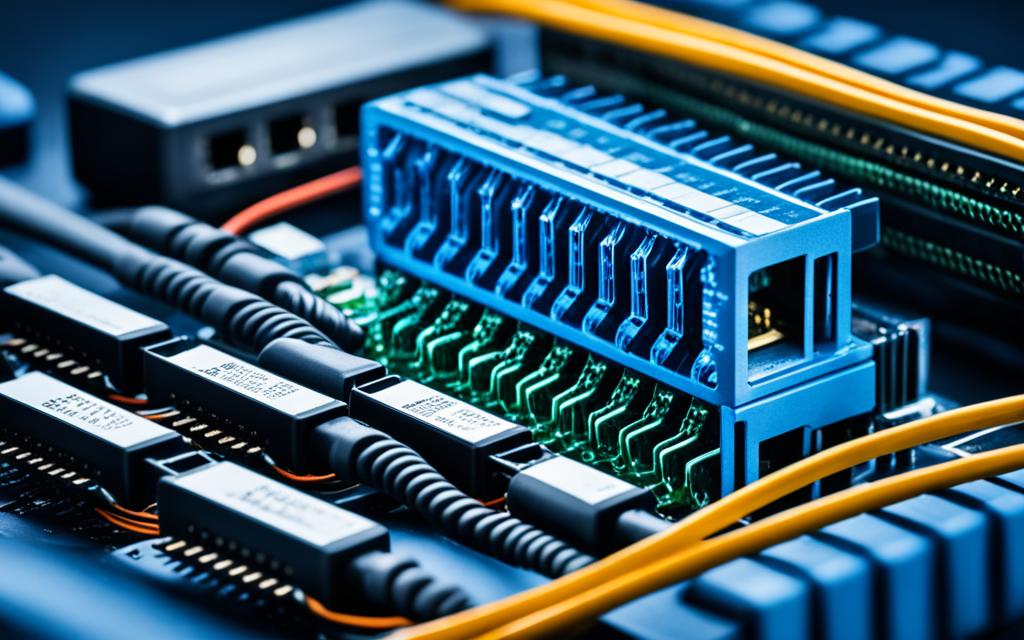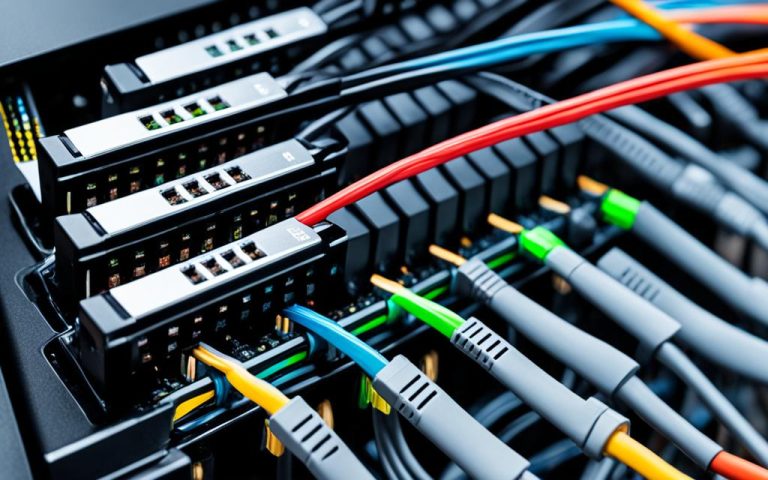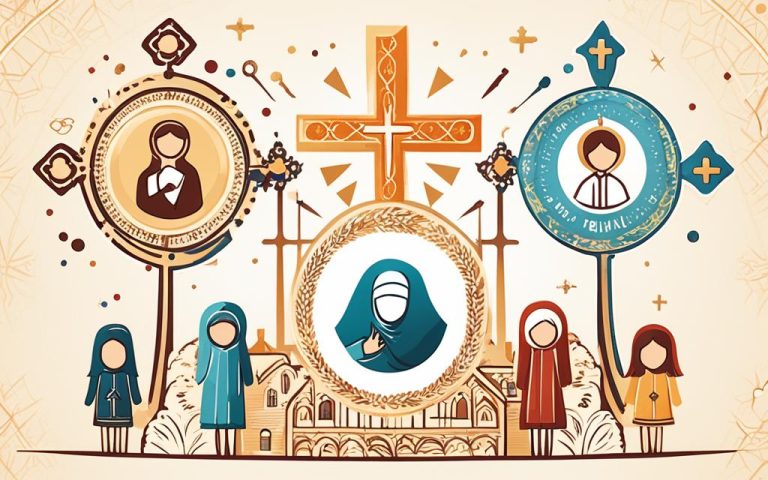Finding devices and their IP addresses in big networks can be hard for IT teams. Network device discovery software helps by automatically scanning and keeping track of devices. It uses protocols like SNMP, LLDP, and CDP to get info on devices. These tools also create dynamic maps for seeing how devices connect and do packet-level analysis for fixing issues and keeping networks safe.
Key Takeaways:
- In the 1990s, network devices like bridges, hubs, NICs, modems for analog phone lines, and repeaters were everywhere1.
- By the early 2000s, DSL modems, leased line routers, WAPs, firewalls, IDS, IPS, and VPN appliances were common1.
- By 2010, VPN appliances were a must-have in networking1.
- Nowadays, bridges are less used, with switches being more popular1.
- Routers use protocols like RIP, BGP, or OSPF to share route info1.
- Firewalls are key for keeping networks safe, controlling what data goes in and out1.
- Firewalls vary, offering different security levels and checks1.
- Repeaters boost weak signals, making networks up to 100 meters bigger1.
- Gateways connect networks with different protocols, helping data move between them1.
The Role of Network Devices in Communication and Connectivity
Network devices are key to smooth communication and strong connectivity. They link devices and networks together, making large networks that grow as needed2. This helps in creating high-performance networks.
These devices help manage connections between devices. They make sure data moves smoothly. By connecting devices, services, and users, they make communication effective3.
Network devices are great at handling network traffic. For example, software-defined networks control traffic well. They adjust to changes quickly, making networks work better2. They make sure data gets to where it needs to go fast, which is important for apps that need quick responses.
They also keep networks safe. They have security features like encryption and access control. Adding antivirus software and firewalls can make networks even safer2.
Each network device, like routers and switches, has a special job. Knowing how they work is important for network managers. It helps them make networks that work well and are secure.
Types of Network Devices
| Network Device | Description |
|---|---|
| Routers | They look at data packets to find the best path and manage IP addresses4. |
| Switches | They help devices talk to each other, making sure data goes to the right place4. They’re key for Ethernet networks, breaking up areas where collisions happen and reducing traffic3. |
| Firewalls | They keep networks safe by checking IP addresses, ports, or other things to stop unauthorized access3. |
| Access Points (APs) | APs are needed for wireless networks. There are three types: Fat APs, Thin APs, and Fit APs3. |
| NAS devices | NAS devices are special servers for storing files in a LAN3. |
| Load Balancers | They spread connections from clients across many servers to manage the load3. |
Network devices are key for smooth communication and connectivity across networks. They handle data routing, traffic management, and security. This makes sure information moves well and supports today’s communication systems.
Next, we’ll look into the details of network devices like switches, bridges, routers, firewalls, repeaters, gateways, and access points. This will help us understand how they make networks work better and stay secure.
Types of Network Devices
Building and keeping a network running smoothly requires different types of network devices. These devices are key for good communication and staying connected. They have unique roles in making a network strong and reliable.
Switches and Bridges
Switches and bridges are key for making networks work better. They help data move smoothly between devices. For example5,managed switches and5unmanaged switches make sure data gets to where it needs to go without getting mixed up.
Bridges linkLANs together, making the network bigger. They connect devices in different LANs, making it easier for them to talk to each other.
Routers and Firewalls
4Routers help networks talk to each other. They work as3Layer 3 devices, sending data between networks. This makes sure messages get to where they need to go and helps connect to the internet.
3Firewalls protect networks from threats. They act as a wall between the network and the internet, controlling what data goes in and out. There are many types of firewalls, like packet-filtering and stateful-inspection firewalls, to name a few.
Access Points and Gateways
3Access Points (APs) let devices connect wirelessly. They’re like hubs for wireless devices, letting them join the network and use its resources. APs come in different forms, each with its own set of features.
5Gateways connect networks that use different protocols. They translate these protocols, making it possible for devices from different networks to communicate. Gateways are key when you need devices from different networks to work together smoothly.
In summary, knowing about the various network devices is crucial for a strong and efficient network. Each device, like switches, bridges, routers, firewalls, access points, repeaters, and gateways, has its own role in keeping data moving safely and efficiently354.
Switches: Improving Network Efficiency
Switches are crucial for making networks work better by improving how they communicate and connect. They are devices that can handle many connections at once. They make sure data gets to where it needs to go quickly and reliably.
There are two main kinds of switches: modular and fixed configuration switches. Modular switches can grow by adding more modules as needed6. Fixed-configuration switches have a set number of ports and are usually cheaper6. They come in various port numbers, like five, eight, 10, 16, 24, 28, 48, or 526. They also have different speeds, from Fast Ethernet (10/100 Mbps) to 40/100 Gbps6.
Switches help networks route data efficiently and support fast communication7. Cisco offers many switch models for different network layers7. Networks often use five types of switches, including those for campus LANs, cloud management, data centers, service providers, and virtual networks7.
Stackable switches let networks grow by adding more switches6. Multilayer switches are important in the core and distribution layers of networks7.
Switches also make networks more secure. But, they can be attacked by DDoS attacks, so they need to be set up right7. Switches with Power over Ethernet (PoE) can power devices like IP phones and cameras over the same cable7.
In short, switches are vital for making networks run smoothly. They help route data well, support many settings and speeds, and add security to networks.
Bridges: Connecting LANs
Bridges are key in linking Local Area Networks (LANs) together. They make sure data moves smoothly between them. These devices help manage traffic and boost network speed. By breaking down networks into smaller parts, bridges make sure each part has its own bandwidth and doesn’t get mixed up8.
Bridges work at the data link layer of the OSI model. They use MAC addresses to send data frames. This makes sure information moves well between LANs. Bridges work behind the scenes, deciding which data to send or filter out, making the network run smoothly8.
There are two main kinds of bridges: transparent and source routing bridges. Transparent bridges blend into the network, connecting different LAN parts without being noticed. Source routing bridges, made by IBM for token ring networks, send data along set paths based on the frame’s source address8.
Bridges can be local or remote. Local bridges connect LAN switches with cables, keeping communication close. Remote bridges link bridges over a Wide Area Network (WAN), reaching beyond one spot8.
The image shows how bridges connect LANs. It highlights how these devices bring different network parts together for smooth communication and data sharing.
Even though switches have taken over in many networks, bridges still have their place. They’re a budget-friendly way to link LANs when a full network upgrade isn’t needed. Bridges are great for adding older systems or reaching out to distant or outdated networks8.
Knowing how bridges work helps network managers make their networks better. They can improve how data moves across LANs and make sure everything runs smoothly.
Benefits of Bridges:
- Improved network performance
- Efficient data transfer
- Seamless connectivity between LANs
- Cost-effective solution for connecting LANs
- Integration of legacy systems
- Extended network connectivity to remote locations8
Routers: Directing Traffic and Enabling Internet Access
Routers are key in network communication. They direct traffic between networks and make sure we can get online9. These devices work on the Network Layer of the OSI Model. This makes them vital for networking9.
They handle data by looking at packet info and sending it to the right place. Routers use routing tables and protocols to set up paths and share data9.
There are many types of routers, each with its own job. You can find Broadband, Wireless, Wired, Edge, Core, Virtual, and Portable routers9. They can make sure important data gets enough speed, keeping everything running smoothly9.
Routers also give devices internet access. They use Network Address Translation (NAT) to let devices use one public IP address9. This saves on public IP addresses and makes the most of network resources.
But routers have security issues too. Things like vulnerability exploits, DDoS attacks, and easy-to-guess passwords are risks9. It’s important to use strong security steps to keep networks safe.
| Statistical Data | Percentage/Value |
|---|---|
| Surveyed routers being one of the most common networking devices used | Not Provided |
| Routers operate on the Network Layer of the OSI Model | Not Provided |
| Percentage breakdown of router types used in small businesses: Wired routers (60%) and wireless routers (40%) | 60% wired, 40% wireless10 |
| Routers manage traffic between different networks and enable several devices to share an Internet connection | Not Provided |
| Routers can prioritize network traffic based on the type of data being transmitted, ensuring critical applications receive adequate bandwidth | Not Provided |
| Wireless routers are commonly used to create wireless signals in offices or homes | Not Provided |
| Routers utilize Network Address Translation (NAT) to allow devices on a private network to access the internet using a single public IP address | Not Provided |
| Security challenges faced by routers include vulnerability exploits, DDoS attacks, and default administration credentials | Not Provided |
| Router architecture includes components like Input Ports, Switching Fabric, Output Ports, and Routing Processor | Not Provided |
| Routers play a crucial role in enabling multiple devices to connect to the internet, improving productivity, and enhancing network security | Not Provided |
Router architecture has parts like Input Ports, Switching Fabric, Output Ports, and Routing Processor9. These parts work together to make sure data moves well in the network.
In summary, routers are key for directing traffic and getting us online. They make sure data moves fast and keep networks safe9. By using different routers and strong security, we can have reliable and efficient networks.
Firewalls: Protecting Networks from Unauthorized Access
Firewalls are key to keeping networks safe from unauthorized access and cyber threats. They block internet traffic and check data packets to keep networks and sensitive info safe.
There are many types of firewalls, each offering different levels of protection. These include:
- Packet-filtering firewalls, which check data packets alone, letting or blocking them based on set rules11.
- Stateful inspection firewalls, which keep track of communication over time, giving better control over access11.
- Circuit-level gateway firewalls, which look at TCP handshaking, allowing hosts to talk directly without more checks11.
- Proxy firewalls, which look at packets at the application layer, making security and privacy better by hiding network addresses1112.
- Next-generation firewalls (NGFWs), which combine firewall features with more security tools, like stopping threats and filtering web content1112.
- Virtual firewalls, or cloud firewalls, check traffic and monitor virtual machines, keeping cloud and virtual environments safe1113.
- Cloud-native firewalls, which scale automatically for quick action in cloud settings1113.
Firewalls do many important things, like defend against threats, log activities, filter traffic, control access, and allow safe remote access11.
Let’s look at some key facts about firewalls in network security and access control:
| Type of Firewalls | Statistics |
|---|---|
| Packet-filtering firewalls | Check data packets alone without context11. |
| Stateful inspection firewalls | Keep track of communication over time11. |
| Circuit-level gateway firewalls | Look at TCP handshaking between packets11. |
| Proxy firewalls | Look at packets at the application layer1112. |
| Next-generation firewalls | Combine firewall features with other security tools1112. |
| Virtual/cloud firewalls | Check traffic and monitor virtual machines1113. |
| Cloud-native firewalls | Scale automatically for quick action in cloud settings1113. |
With new threats always coming up, it’s vital for companies to use strong firewall solutions. By using different types of firewalls, businesses can keep their networks safe from threats. This helps protect their data’s confidentiality, integrity, and availability13.
Using firewalls is key to network security today. For more info on firewalls and their types, check out trusted sources like TechTarget, Barracuda, and Palo Alto Networks Cyberpedia111213.
Repeaters: Strengthening Signals for Longer Distances
“The repeater’s main aim is to increase networking distance by strengthening and improving signal quality.”14
Repeaters are key devices that boost signals over long distances. They work at the physical layer of the OSI model. Their main job is to fight against signal weakening and interference. This helps extend the reach of wireless networks or other communication systems.
Repeaters make sure signals are strong and clear over longer distances. They work with both analog and digital signals. This makes them useful in many types of networks, like wired, wireless, and optical ones.”15
There are different types of repeaters for different needs. Wired repeaters are used in wired LANs. Wireless repeaters boost signals in wireless LANs and cellular networks. Microwave repeaters are great for long distances, while optical repeaters work in fiber optic systems.
Radio repeaters turn data into radio signals. Telephone repeaters help with long-distance calls in tough environments14.
Repeaters have many benefits for networks. They cut down on errors and data loss, making sure data gets to where it needs to go safely. They make networking dynamic and efficient. Plus, they’re a budget-friendly way to expand network coverage without adding more infrastructure.
For big buildings, repeaters are often used to make Wi-Fi signals strong everywhere. This ensures reliable internet access throughout the area14.
But, repeaters also have some downsides. Using too many can cause network traffic problems. There’s a limit to how many repeaters you can use in a network. This is because too many can lead to signal conflicts. These points should be thought about when planning a network for the best performance and signal strength14.
Deciding to use repeaters depends on several things. You need to think about the technology used, how strong the signal should be, the distance between devices, and the cable quality. By looking at these factors, network managers can figure out how many repeaters they need to get the network working well14.
It’s important to know the difference between analog and digital repeaters. Analog repeaters boost analog signals, while digital repeaters fix digital signals without making them stronger. This helps in choosing the right repeater for the signal type, making communication more efficient and reliable14.
“Understanding the pros and cons of network devices such as switches, routers, firewalls, gateways, access points, bridges, and repeaters is crucial for informed decision-making in network setup.”16
| Advantages | Disadvantages |
|---|---|
|
|
Network repeaters are key for extending network range and improving signal quality. They boost and fix signals, helping overcome distance issues. But, it’s important to think about their limits and plan networks for the best performance and efficiency.1516
Gateways: Connecting Discrete Networks with Different Protocols
Gateways are key in linking networks that use different protocols, making data transfer smooth between them17. They act as middlemen, changing packet info and protocols to match the destination network. This can happen at any layer of the OSI model, connecting networks with various routing and protocols17.
Gateways are important for converting network protocols. Each layer of the OSI model has its own tasks in this process. The top layer handles services like file transfer and virtual terminals17. The middle layer encodes and decodes data, and the session layer manages user sessions17.
The transport layer ensures messages reach their destination reliably. The network layer routes packets and controls network flow17. The data link layer frames packets and corrects errors, and the physical layer deals with the network’s physical aspects17.
Gateways have both pros and cons. DHCP makes managing IP addresses easier for network admins17. DNS helps users access the internet by translating host names into IP addresses17. FTP is great for sharing big files and has features like resume transfers17. HTTP also helps by reducing the load on servers with fewer connections17.
But, gateways also have downsides. DHCP can make tracking internet use hard17. DNS queries don’t show who started them, which limits their info17. FTP is not secure when sending sensitive files17. HTTP also lacks encryption and needs more power for communication17.
In summary, gateways are crucial for linking networks with different protocols, making data transfer smooth and communication effective17. Their ability to translate protocols and connect networks is key in complex networks17.
Access Points: Enabling Wireless Connectivity
Access points are key for wireless connectivity. They let devices join a wireless LAN (Local Area Network). These hubs send data wirelessly over radio waves.
They connect to a router or switch, giving devices internet and network access. This extends the network beyond wired limits. Access points work at the data link layer, ensuring devices connect smoothly.
Choosing WAPs with future-ready modularity is crucial for next-gen tech like Wi-Fi 6 (802.11ax)18. These advanced access points boost performance, speed up data transfer, and increase capacity. This makes wireless connectivity better.
For small businesses, WAPs are a better choice than wired connections18. They avoid the need for lots of cables and let devices connect from anywhere within the area.
Access points can be set up in different ways for different networks. In workgroup bridge mode, they help devices connect via Ethernet ports18. This is great when wireless is needed but cables aren’t an option.
In all-wireless setups, access points act as standalone units, boosting the wireless signal range18. They ensure a strong signal everywhere, keeping users connected on the move.
Setting up access points as repeaters extends the network range and gets past radio issues18. This is especially useful in big places or outdoors, like stadiums or warehouses.
Adding more access points increases coverage and lets users move around without losing the network18. This makes accessing network resources smooth and uninterrupted, helping with work or study.
Access points can also link multiple networks together, moving traffic wirelessly to wired networks18. This helps grow the network and keeps communication flowing well between different parts.
It’s important to pick access points that support the latest Wi-Fi standards, like 802.11n, 802.11ac, and 802.11ax19. These standards work with many devices and improve wireless performance and reliability.
Dual-band access points that work on both 2.4GHz and 5GHz are getting popular19. They let devices pick the best frequency, making the network run smoother and less crowded in busy areas.
For businesses, network devices need to handle fast, reliable data and guest access19. These access points offer top security and management tools for a secure network.
Brands like Meter offer full network solutions for businesses, including controllers, switches, and access points19. They make network management easier and keep the network running well.
Meter charges a monthly fee for the whole network, cutting upfront costs for hardware and managing network costs19. This way, businesses can grow their network without big upfront costs.
Meter focuses on security and reliability, making its own hardware for the best network performance19. Their access points have strong security features to protect data and create a safe wireless space for companies.
| Statistics | Value |
|---|---|
| Investment in future-ready WAPs (802.11ax) | Supports next-generation technologies |
| WAPs for small businesses | Convenient, secure, and cost-efficient alternative to wired connections |
| Access points in workgroup bridge mode | Facilitate network connections for devices connected to Ethernet ports |
| Access points in an all-wireless network | Act as standalone root units, enhancing communication range |
| Configuring access points as repeaters | Extending infrastructure range and overcoming communication obstacles |
| Adding more access points to a LAN | Allows users to roam without losing network connectivity |
| Utilizing access points as root or non-root bridges | Joining multiple networks and passing traffic over wireless links to wired networks |
Access points are crucial for wireless connectivity today. They ensure smooth wireless communication, support many devices, and keep connections secure and reliable for both businesses and individuals.
Conclusion
Understanding the different types of network devices is key to a secure and efficient network. Devices like switches, routers, firewalls, and access points are vital. They help with communication, improve performance, and keep the network safe.
IT experts can make their networks better by choosing the right devices. For instance, switches help move data between devices at the Data Link layer20. Routers connect LANs and WANs, giving us internet access and directing traffic20. Gateways act as entry points into other networks, making connections stronger and sharing resources easier20. Access points let devices join a local area network wirelessly20.
Computer networks are crucial for today’s communication and teamwork. The internet connects billions of devices around the world21. Devices and protocols like TCP/IP and Ethernet are key to network functions21. Knowing about network models like OSI and TCP/IP helps in managing and fixing network problems. The OSI model has seven layers for a detailed look at network operations. The TCP/IP model simplifies it to four layers22.
Having a good understanding of network devices, protocols, and models helps IT pros. They can design and maintain networks that are efficient and secure. By using the right devices and keeping up with tech, organizations can make the most of their networks. This ensures smooth and secure operations.
FAQ
What is the role of network devices in communication and connectivity?
Network devices help send data between devices. They make networks work better, keep them safe, and manage traffic well. They also make networks secure, extend coverage, and fix signal problems.
What are the different types of network devices?
Common network devices are switches, bridges, routers, firewalls, access points, modems, repeaters, and gateways. Each one has a special job in making networks work.
How do switches improve network efficiency?
Switches are devices with many ports that make networks run smoother by moving data to where it needs to go. They come in managed and unmanaged types. Managed switches let users change settings, while unmanaged ones just connect devices. Switches also help keep networks safe but need to be set up right to avoid attacks.
What is the function of bridges in a network?
Bridges link LANs together, making networks bigger and controlling how data moves. They use MAC addresses to send data and can connect locally or over a distance. Even though switches are often used now, bridges still have a role in some networks.
How do routers direct data requests and enable internet access?
Routers send data from one network to another by looking at packet details. They use routing tables and protocols to send data. Routers also let us get online and help protect networks from threats.
How do firewalls protect networks from unauthorized access?
Firewalls control internet traffic and check data packets against rules. They can block or let data in based on set rules. Firewalls are key for keeping networks safe by stopping unauthorized access and protecting important info. There are different types of firewalls, like packet filtering and next-generation firewalls.
How do repeaters strengthen signals for longer distances?
Repeaters boost signals and make them go further, helping with wireless networks or other types of communication. They fight against signal loss and interference. Repeaters have two ports for incoming and outgoing signals and are often used in big places to improve Wi-Fi.
What is the function of gateways in network communication?
Gateways link networks that use different protocols, allowing data to move between them. They change packet info and protocols for the destination. Gateways work at any OSI layer and connect networks with different routing and protocols.
How do access points enable wireless connectivity?
Access points send and receive data wirelessly, letting devices join a wireless LAN. They connect to a router or switch and give access to the internet and the network. Access points work at the data link layer of the OSI model.
Source Links
- https://blog.netwrix.com/2019/01/08/network-devices-explained/ – Network Devices: Types, Functions and Best Practices for Security Management
- https://aws.amazon.com/what-is/computer-networking/ – What is Computer Networking? – Networking in Computers Explained – AWS
- https://www.auvik.com/franklyit/blog/network-devices/ – What Are the Types of Network Devices?
- https://www.ibm.com/topics/networking – What Is Computer Networking? | IBM
- https://www.uhcl.edu/information-security/tips-best-practices/routers – Network Fundamentals – Switches, LANs, Routers and Other Networking Devices | Information Security
- https://www.cisco.com/c/en/us/solutions/small-business/resource-center/networking/understanding-the-different-types-of-network-switches.html – Different Types of Network Switches
- https://www.ciscopress.com/articles/article.asp?p=2189637&seqNum=5 – Selecting Network Devices (1.2) > Cisco Networking Academy’s Introduction to Scaling Networks
- https://www.geeksforgeeks.org/what-is-bridge-in-computer-network-types-uses-functions-differences/ – What is Bridge in Computer Network – Types, Uses, Functions & Differences – GeeksforGeeks
- https://www.geeksforgeeks.org/introduction-of-a-router/ – Introduction of a Router – GeeksforGeeks
- https://www.cisco.com/c/en/us/solutions/small-business/resource-center/networking/how-does-a-router-work.html – How Does a Router Work?
- https://www.techtarget.com/searchsecurity/definition/firewall – What is a Firewall and Why Do I Need One? | Definition from TechTarget
- https://www.barracuda.com/support/glossary/network-firewall – Network Firewalls
- https://www.paloaltonetworks.com/cyberpedia/types-of-firewalls – Types of Firewalls Defined and Explained
- https://www.geeksforgeeks.org/repeaters-in-computer-network/ – Repeaters in Computer Network – GeeksforGeeks
- https://www.portnox.com/cybersecurity-101/network-repeater/ – What is a Network Repeater?
- https://nilesecure.com/network-design/most-common-types-of-network-devices-youll-need – Most Common Types of Network Devices You’ll Need | Nile
- https://www.manageengine.com/network-monitoring/network-protocols.html – Network Monitoring Software by ManageEngine OpManager
- https://www.cisco.com/c/en/us/solutions/small-business/resource-center/networking/what-is-access-point.html – What is an Access Point?
- https://www.meter.com/network-devices/network-access-points – Network Access Points: What Are They & Why Do You Need Them?
- https://www.shiksha.com/online-courses/articles/network-devices-in-computer-networks-and-its-types/ – Network Devices in Computer Networks and Its Types – Shiksha Online
- https://www.spiceworks.com/tech/networking/articles/what-is-a-computer-network/ – What Is a Computer Network? – Spiceworks
- https://www.plixer.com/blog/network-layers-explained/ – The Network Layers Explained [with examples]