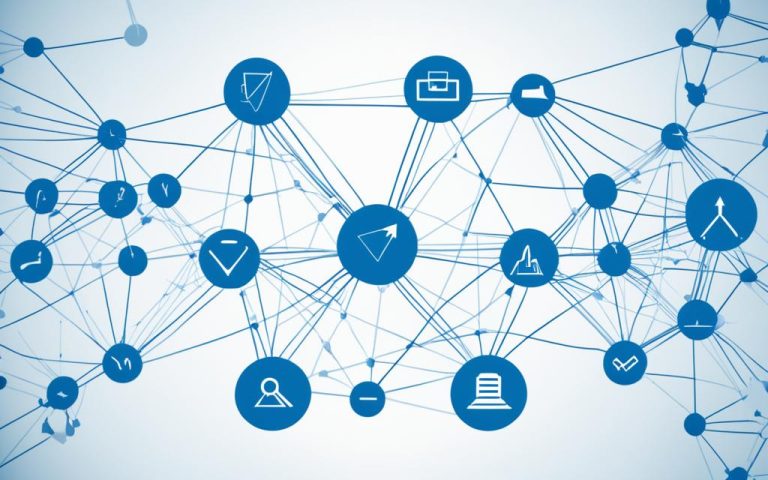Network scanning is a key way to boost network security and check how secure operations are. It finds security holes and weak spots, helping companies keep sensitive data safe. It also keeps them in line with security rules and makes security better overall.
One big plus of network scanning is spotting many kinds of weak spots in a network1. These can be things like outdated software, wrong settings, or open doors that hackers could use1. By scanning often, companies can fix these issues early and dodge cyber threats2.
For scanning, companies use tools like Nmap, Nessus, OpenVAS, and Qualys1. These tools help with checking the network, doing security checks, and finding vulnerabilities. They fit different needs and budgets3. Using good practices for managing assets, like scanning often and keeping track of things, makes network scanning more useful for security1.
Network scanning is also key in handling security issues fast. It helps find out quickly which parts of the network are under attack. This leads to quicker action, better analysis of security incidents, and smarter decisions1.
Key Takeaways:
- Network scanning is a must for making network defense stronger and checking how secure operations are.
- Scanning often helps companies fix weak spots and avoid cyber threats early.
- Tools like Nmap, Nessus, OpenVAS, and Qualys help with checking the network, doing security checks, and finding vulnerabilities.
- Good asset management practices make network scanning more effective for security.
- Network scanning helps handle security issues quickly, making it easier to fight threats and analyze security incidents.
What is Network Scanning?
Network scanning is key to keeping computer networks safe and secure. It uses software to check and analyze networks. This helps find problems and keep the network secure.
Scanning networks is important for finding weak spots, like bad passwords or unauthorized access. It helps companies know what risks they face. Then, they can take steps to make their networks safer.
Scans give a clear picture of what threats are out there. This lets companies make smart choices about security. They can spot things like suspicious activity or unauthorized access. This makes their security better.
Automated scans help deal with threats quickly. They keep an eye on systems and services. This stops attacks that could harm the network.
Scanning also gives hard facts about network security. It shows what vulnerabilities exist and where patches are missing. This helps companies focus on making their systems strong and safe.
It’s important to set up scanning tools right for accurate results. This makes sure scans are precise and useful. It helps in finding and fixing security issues.
Keeping track of scan results and what they mean makes fixing security problems easier. This helps companies stay on top of their security. It makes their systems and data safer.
Overall, scanning networks is a key way to keep systems and data safe. It helps find and fix problems before they cause trouble. This keeps networks running smoothly and securely.
https://www.youtube.com/watch?v=W4g8LU04F6c
Benefits of Network Scanning:
| Benefits | Reference |
|---|---|
| Uncovering misconfigurations, security holes, and other issues in computer networks | 4 |
| Identifying weak passwords, unauthorized access, and outdated software | 4 |
| Improved detection of unauthorized access attempts, suspicious activities, and malicious code | 4 |
| Detailed understanding of current and potential threats in the network | 4 |
| Faster responses to security threats through automation | 4 |
| Keeping track of systems and services to prevent potential malicious attacks | 4 |
| Accurate assessment of security posture, vulnerabilities, and patches | 4 |
| Identification of network vulnerabilities and security weaknesses | 4 |
| Optimized scanning process through proper tool configuration | 4 |
| Documentation simplifies patching of security flaws | 4 |
How Does Network Scanning Work?
Network scanning is key in keeping operations secure. It helps find security gaps and weaknesses. By using software, it spots open ports, security issues, and mistakes, giving vital info to boost security against cyber threats.
During a scan, software checks the network for security. It looks for different types of info. These include:
- Port Scanning: This scan finds active ports, helping admins check how well the network works. It spots open ports that hackers could use.
- Vulnerability Scanning: This scan finds security weaknesses in the network. It looks for bugs, bad settings, and data paths to help fix issues.
- Credential Scanning: This scan checks for weak passwords or hacked accounts. It makes sure the network stays safe from unauthorized access.
- Web Application Scanning: This scan looks at web apps for any problems. It finds weaknesses in web apps to stop cyber threats.
After scanning, a detailed report is made. It lists security problems found and suggests fixes. Teams can then fix the most critical issues first5. Using network scanning is vital for businesses. It helps find and fix security holes, making the network safer. It also saves money by preventing security breaches and their costs5.
Combining network scanning with other security steps like incident response and teaching users creates a strong security plan. Keeping an eye on the network’s security is key to stopping breaches. Tools like RapidfireTools Vulscan help with this. Vulscan finds vulnerabilities, ranks risks, and scans automatically, helping businesses keep their network safe5.
In today’s fast-changing digital world, network scanning is vital for security. Companies need to use this process to stay ahead of cyber threats and protect their assets.
What is a Network Security Assessment?
A network security assessment is like a health check-up for a network’s defenses. It finds vulnerabilities and weak spots where hackers could get in. These weak spots can be inside the tech setup, outside threats, or social tricks to get access.
Checking the network’s security often is key to keeping operations safe and staying ahead in tech. This process is done regularly to make sure security measures are strong. It helps protect organizations from big breaches.
Companies should check their network security every year or when there’s a big change in IT6. This check finds common issues like weak passwords and wrong access settings6. Testing how well defenses work in real situations is also part of it6. A six-step method is best for a full network security check6.
| Benefits of Network Security Assessment |
|---|
|
Continuous monitoring is key to keep up with new threats6.
These assessments spot where cyber attacks could start from inside or outside the company7. They look at the current IT setup, check for weak spots, and test how strong defenses are7. They’re vital for keeping data safe in places like banks, hospitals, and government offices7. A cyber attack can cost a lot, with bills for getting data back, legal help, and lost sales7. Regular checks and scans help find and fix weak spots fast7. Keeping track of what you have and its value is also key to network security7.
What Are the Forms of Network Security Assessments?
Network security assessments are key to finding and fixing weaknesses that could harm an organization’s network. They come in two main types: vulnerability assessments and penetration tests.
Vulnerability assessments are like full health checks for security. They give a detailed look at how safe a network is.
The statistical data from the 2023 Security Report by Check Point Research shows a 38% increase in cyberattacks in 20228. This sharp rise in cyber threats highlights why vulnerability assessments are vital.
In a vulnerability assessment, experts use tools and methods to check the network’s setup and systems. They find weaknesses that hackers could use.
Penetration tests are more detailed. They mimic real hacker attacks to find weak spots and entry points.
The statistical data from the same source shows penetration tests are key for spotting and fixing security gaps.
Penetration tests give companies insights into their security strength and how cyberattacks could affect them. Knowing the impact of an attack helps them understand risks better.
Vulnerability assessments and penetration tests both offer important insights. They help protect against cyber threats.
The statistical data from IBM’s annual report points out the cost of a breach hit a record high of $4.35 million. This shows how crucial network security assessments are. Companies face big financial risks from cyberattacks. Knowing the impact of an attack helps them manage risks better. Panorays offers automated security questionnaires and external attack surface assessments to assess third-party cyber risk well8.
Together, vulnerability assessments and penetration tests give a full picture of a network’s security. They help companies focus on and fix their weak spots.
Next, we’ll explore how network scanning is key to checking security.
How Does Network Scanning Help Assess Operations Security?
Network scanning is key in checking and improving security by finding security gaps and weaknesses9. It gives insights into potential issues in networks, helping organizations improve their security early.
Scanning networks helps spot security problems that might not be seen otherwise9. It finds misconfigurations, security gaps, and old software. It also shows weak passwords, unauthorized tries, and odd activities9. This info helps fix vulnerabilities and keep operations safe from threats.
“Network scans offer a detailed analysis of an organization’s networks, allowing for a comprehensive security assessment and mitigation of current and potential threats.”
Automated scans are great for keeping networks secure and running well9. They keep an eye on systems and services, making sure they’re safe and efficient. They give hard facts on vulnerabilities, missed updates, and bad software9. Scans can find weak spots in network setup, software, apps, and open ports9.
Good network scanning needs careful planning, strong authentication, right tool setup, and clear records9. This makes sure scans are accurate and trustworthy. Scanning helps check security by showing what security steps are in place, finding devices, and spotting weak points9. It gives insights into current security, helping make smart safety choices.
Scanning networks often is key for staying ahead of security threats9. Regular scans catch and fix security issues early. Following rules like HIPAA and PCI-DSS is easier with scans10. Tests and assessments help check network security, finding risks and boosting defenses10.
“Employing network scanning as part of a comprehensive security strategy enables organizations to address security gaps and vulnerabilities effectively.”
In conclusion, network scanning is a crucial tool for checking and boosting security. It finds gaps, weaknesses, and mistakes, helping organizations improve their security. Regular checks and following rules help in a full plan to handle and lessen security risks1110.
What Are the Objectives of a Network Security Assessment?
A network security assessment has many goals. It helps organizations understand their security level. This lets them protect their operations from threats and weaknesses. By doing a network security check, companies can:
- Find risks from inside and outside the network. This includes spotting places hackers could get in and weaknesses they could use. It helps companies focus their security work and use their resources well12.
- See problems in servers and files by looking at how systems are set up, what updates are missing, and fixing found weaknesses. This finds and fixes bugs, wrong setups, and other issues that could hurt network security12.
- Combine small risks into big security threats. This means looking at how likely and how big an impact a weakness could have. It helps companies see the big picture of risks and decide where to fix things first12.
- Test how strong defenses are by trying out real attack scenarios and seeing how well current security measures work. This shows where there are holes in defenses and how to make them better12.
- Look at how bad attacks could be by seeing the effect they could have on important assets, operations, and keeping the business running. This helps companies understand the risks of security breaches and plan how to stop them12.
- Help cyber teams fix weaknesses by giving detailed reports on what’s wrong, how to fix it, and best security practices. This helps companies take quick and smart steps to fix security issues12.
Each goal looks at security from different angles. This makes sure a complete check of security in operations. With clear goals, companies can find and fix security problems step by step. This makes their operations more secure.
How to Conduct a Network Security Assessment?
Doing a network security check is key to keeping your network safe and strong. It’s about gathering info, checking for weak spots, and putting in place steps to keep your network secure. Let’s look at the main steps for a good network security check.
Gather Information and Define the Scope
The first step is to collect info about your network’s setup, goals, security steps, and rules for following the law. This helps set the scope and time for the check. It’s important to list all the important stuff like hardware, software, devices, apps, and how they connect. This list helps spot where you might be open to attacks.
Assess Vulnerabilities and Document Findings
After gathering info, it’s time to check for weak spots in your network. Use tools like OpenVAS or Nessus to find and fix security gaps. Checking for vulnerabilities shows where your network is open to attacks from inside or outside13. It’s key to write down and share what you find to give clear advice on how to fix things13.
Report and Prioritize Vulnerabilities
After finding weak spots, it’s important to say which ones are most at risk if not fixed13. Focusing on the most critical ones helps stop cyber threats and lowers the chance of an attack. This way, you use your resources well and fix important security issues fast.
Implement Controls and Update
Putting in security steps is a big part of checking your network’s security. This means updating software, fixing systems, and following security rules and best practices13. You can use tech like encryption, network checks, and two-step login to make your network safer. Don’t forget about non-tech steps like security rules and physical barriers for a full security plan.
Monitor the Network
Keeping an eye on your network is key to keeping it safe over time. Tools like IDS (Intrusion Detection System) can spot and act on security threats early13. By watching your network, you can find and fix security problems fast, keeping your network safe.
| Statistical Data | Reference Number |
|---|---|
| Network scanning helps find open ports, weak spots, outdated software, hidden systems, wrong setups, and a baseline for better security13. | 1 |
In conclusion, a network security check needs a careful plan to collect info, check for weak spots, report and sort them, put in controls, and keep an eye on the network. By doing these steps, companies can keep making their security better over time.
Tips for a Successful Network Security Assessment
When you do a network security check, many things make it a success. You need to list all your digital stuff and get expert help. These steps help make your security better14.
1. Conduct a Comprehensive Inventory
Listing everything you have is key to a good security check. This means you need to count all your hardware, software, and network stuff. Knowing what you have helps you check your security plans and fix weak spots14.
2. Review and Update Security Policies
It’s important to check and update your security rules often. This keeps them in line with the latest security standards. Keeping your rules up to date helps protect you from cyber threats15.
3. Seek Professional Expertise
Getting help from security pros is a smart move. They know how to check your network’s health with the best tools. This way, you find and fix any weak spots, making your security stronger14.
4. Conduct Penetration Testing
Testing how well your network can stand up to hacker attacks is key. This test finds spots you might not see with just software. It shows you the real risks and helps you fix them14.
5. Implement Multi-Factor Authentication
Using more than one way to check who you are adds an extra layer of security. This is better than just using one method. It makes your network safer14.
6. Implement Least Privilege Access Strategies
Limiting who can see what in your network is a smart move. This means giving people only what they need to do their jobs. It helps stop inside threats and unauthorized access14.
7. Leverage Biometric and Passwordless Solutions
Using your body or behavior to log in is a new way to keep your network safe. It cuts down on unauthorized access. This makes your network much more secure14.
8. Employ Cloud Access Security Brokers (CASB) and Secure Browser Applications
When you use cloud services, add extra security with CASB and secure browsers. CASB helps control and see how cloud services are used. Secure browsers protect you from online dangers14.
9. Create Specific Firewall Rules
Firewalls are key to keeping your network safe. Make sure your firewall rules are clear and specific. This helps block bad traffic and keeps your network secure14.
10. Regularly Maintain and Update Firewall Rules
Keeping your firewall rules up to date is crucial. As threats change, so should your rules. This keeps your network safe from new dangers14.
11. Leverage Encryption to Protect Assets
Encryption is a must for keeping your data safe. It turns important info into code no one else can read. This keeps your data safe and sound14.
Industries Focusing on Network Security Assessment
| Industry | Focus |
|---|---|
| Automotive Manufacturing | Network Security Assessment |
| Energy | Network Security Assessment |
| Finance | Network Security Assessment |
| Healthcare | Network Security Assessment |
| Oil & Gas | Network Security Assessment |
Many industries know how important checking their network security is. This includes Automotive Manufacturing, Energy, Finance, Healthcare, and Oil & Gas. They all focus on network security checks to protect their important info and systems16.
Investigating Network Weaknesses with Network Scanning
Network scanning is key for finding and checking network weaknesses. It looks for vulnerabilities, misconfigurations, and open ports. By using these tools, companies can check their network security early and fix weak spots before hackers can use them.
The Power of Network Scanning
Network scanning is vital for any good security plan. It gives companies important info about their networks. Automated scans find vulnerabilities and misconfigurations that could be used by attackers. This helps companies see where attackers might get in.
The average time from finding a vulnerability to a system breach is 166 days17. This shows why regular network scans are important. They help find and fix vulnerabilities fast. Scans also find open ports that could be a security risk. Securing these ports helps prevent unauthorized access.
Enhancing Security Posture
Tools for network scanning are crucial for improving security. They help security teams scan networks, find weak spots, and fix them first. With 19 new vulnerabilities reported daily17, staying ahead of threats is key.
Network scanning finds misconfigurations that make networks vulnerable. Fixing these issues strengthens security. It also spots weaknesses in devices like routers and firewalls, helping to fix them early.
Meeting Compliance Requirements
Network scanning is important for following rules like SOC 2, ISO 27001, and PCI DSS18. These rules say companies must regularly check for vulnerabilities. This helps keep security up to date.
Automating vulnerability scans cuts costs and makes security better18. It helps companies manage their security better and use resources wisely.
Integrating Network Scanning into Security Workflows
To make network scanning work best, security leaders need to plan how to handle security issues. They should have incident response plans and know who does what. Adding network scanning to these plans helps find and fix weak spots fast.
Customizing vulnerability scans is key for meeting rules and focusing on what’s important18. This way, companies can make their scans more effective and efficient.
| Network Scanning Quiz Statistics | Percentage |
|---|---|
| Focus on the purpose of network testing tools | 33.3%19 |
| Questions about command line utilities for troubleshooting | 25%19 |
| Quiz emphasis on network reconnaissance methods | 16.7%19 |
| Questions related to cybersecurity weapons for scanning vulnerabilities | 33.3%19 |
| Focus on types and phases of penetration testing | 16.7%19 |
| Reconnaissance techniques to gather information about a target network | 16.7%19 |
| Exploration of network security testing tools and their functionalities | 16.7%19 |
| Questions on features and capabilities of network scanning tools | 16.7%19 |
| Responsibilities of security operations team members in a manufacturing plant | 8.3%19 |
| Focus on automated tools for collecting security threat data | 8.3%19 |
| Benefits of network scanning in assessing operations security | 8.3%19 |
| Network testing tools and their functions, like password auditing and recovery | 8.3%19 |
| Characteristics of credentialed scans for network security testing | 8.3%19 |
Network scanning tools should give clear reports that non-tech people can understand18. These reports help make better decisions and justify security spending based on found vulnerabilities.
Using network scanning as part of their security plan helps companies find and fix weak spots. This keeps their assets safe and operations secure.
Tips for Optimal Network Scanning Operations
To make sure network scanning works well, organizations need to prepare thoroughly. This means doing deep research to find weak spots in the network14. Using advanced scanning methods can make vulnerability assessments more effective20. It’s important to set up scanning tools right to get accurate results and spot security risks20. Keeping detailed records of what you find and how you fix it is also key. This makes fixing problems easier and helps with future security steps20.
Getting a full list of what’s on your network is crucial. This list should have all the details about each device, like IP addresses and what software it runs. This helps put a priority on fixing the most serious issues first20.
Using a single system to manage all your vulnerability checks can make things run smoother. This system should work well with your scanning tools. It gives a clear view of your security level and helps teams work together better on fixing problems21.
| Scanning Tool | Pricing Model | Features |
|---|---|---|
| Nmap | Free and open-source | Wide range of network scanning capabilities |
| Nessus | Pricing plans available, including a free version | Comprehensive vulnerability scanning with periodic updates |
| OpenVAS | Free and open-source | Detects network vulnerabilities with continuous updates |
| Wireshark | Free and open-source | Essential for network analysis, troubleshooting, and monitoring |
Choosing the right network scanning tool is important. You need to look at what it can do, how much it costs, and its downsides20. Some tools are great for finding lots of vulnerabilities, while others might be better for certain needs or budgets. Picking the right tool helps ensure your network is secure and you can find all the vulnerabilities20.
Conclusion
Network scanning is key to keeping operations safe from cyber threats. It helps find weaknesses, boost security, and follow rules. By scanning networks often, companies can stay ahead of cyber dangers.
Network scanning checks for weaknesses by using automated scans22. It also helps with penetration testing, where experts pretend to hack to find weak spots22.
Risk assessment is vital for network security. It looks at risks and how they could affect systems or networks22. Security audits check if a company meets security standards22. Network scanning also finds risks in wireless networks and firewalls, making them safer22.
Using network scanning helps stop cyber attacks before they happen23. Today, customers want companies to keep their data safe23. Tools like SIEM, regular security checks, and smart strategies from companies like Cisco and IBM help keep data safe23. The CISO or CSO usually handles security operations23.
FAQ
What is network scanning?
Network scanning uses software to find open ports, outdated software, and errors in a network. It spots vulnerabilities early, helping keep the network safe.
How does network scanning work?
It scans the network with software to find open ports and security gaps. Scans include port, vulnerability, credential, and web application scans. This gives info on the network’s security.
What is a network security assessment?
It’s a check-up for a network’s defenses. It finds vulnerabilities and weak spots where hackers could get in. It helps make the network safer.
What are the forms of network security assessments?
There are two main types: vulnerability assessments and penetration tests. Vulnerability assessments look at the network’s security overall. Penetration tests simulate hacker attacks to find weaknesses.
How does network scanning help assess operations security?
It finds security gaps and weaknesses in the network. This gives insights into the network’s security issues. It helps organizations improve their security.
What are the objectives of a network security assessment?
The goals are to find risks, spot problems, combine risks into threats, test defenses, see potential damage, and fix vulnerabilities. Each goal looks at security from different angles.
How to conduct a network security assessment?
Start by gathering network data. Then, document and report findings. Assess vulnerabilities and fix them. Update controls and keep an eye on the network for ongoing security.
What are tips for a successful network security assessment?
For success, do a full network inventory, update security policies, get expert help, and test defenses with penetration testing to find weak spots.
How to investigate network weaknesses with network scanning?
Use network scanning to find vulnerabilities, misconfigurations, and open ports. It helps spot potential issues and fix them before hackers can use them.
What are tips for optimal network scanning operations?
For best results, do thorough vulnerability assessments, research beforehand, check beyond basic credentials, set up scanning tools right, and keep good records.
Source Links
- https://www.biztechlens.com/how-does-network-scanning-help-assess-operations-security/ – How Does Network Scanning Help Assess Operations Security? – Biztech Lens
- https://eireview.org/how-does-network-scanning-help-assess-operations-security/ – How Network Scanning Enhances Operations Security
- https://www.techtarget.com/searchsecurity/definition/vulnerability-scanning – What is Network Vulnerability Scanning? | Definition from TechTarget
- https://logmeonce.com/resources/how-does-network-scanning-help-assess-operations-security/ – How Does Network Scanning Help Assess Operations Security
- https://www.rapidfiretools.com/blog/network-vulnerability-scanning/ – What is Network Vulnerability Scanning? | RapidFire Tools
- https://www.rapidfiretools.com/blog/network-security-assessment/ – What is a Network Security Assessment? | RapidFire Tools
- https://www.atiba.com/network-security-assessment/ – Network Security Assessments
- https://msspalert.com/native/what-is-a-network-security-assessment-and-why-you-need-it – What Is a Network Security Assessment and Why You Need It
- https://www.logmeonce.com/resources/how-does-network-scanning-help-assess-operations-security/ – How Does Network Scanning Help Assess Operations Security
- https://www.crowncomputers.com/network-scanning-help-assess-operations-security/ – How Does Network Scanning Help Assess Operations Security?
- https://arstechnica.com/civis/threads/locating-and-managing-the-is-security-function.3644/ – Locating and managing the IS security function
- https://www.datamation.com/security/how-to-conduct-a-network-security-risk-assessment/ – How to Conduct a Network Security Risk Assessment | Datamation
- https://plextrac.com/network-security-assessment/ – What Is A Network Security Assessment? – PlexTrac
- https://www.esecurityplanet.com/networks/how-to-secure-a-network/ – Network Protection: How to Secure a Network in 13 Steps
- https://purplesec.us/perform-successful-network-vulnerability-assessment/ – How To Perform A Successful Network Vulnerability Assessment
- https://www.tenable.com/principles/vulnerability-management-principles – Vulnerability Management Principles
- https://www.securitymetrics.com/learn/vulnerability-scanning-101 – Vulnerability Scanning 101
- https://www.algosec.com/blog/network-vulnerability-scanning-tools/ – 5 Best Network Vulnerability Scanning Tools in 2024 | AlgoSec
- https://itexamanswers.net/2-5-2-network-security-testing-quiz-answers.html – 2.5.2 Network Security Testing Quiz Answers
- https://www.secopsolution.com/blog/top-10-network-scanning-tools – Top 10 network scanning tools | SecOps® Solution
- https://secureframe.com/blog/vulnerability-scanning – Vulnerability Scanning: What It Is & Why It’s Important for Security and Compliance
- https://www.linkedin.com/pulse/understanding-importance-network-security-assessments-prat-namtien – Understanding the Importance of Network Security Assessments
- https://www.fortify24x7.com/2024/03/enhancing-cybersecurity-through-strategic-operations/ – Enhancing Cybersecurity Through Strategic Operations March 30, 2024 | Fortify 24×7