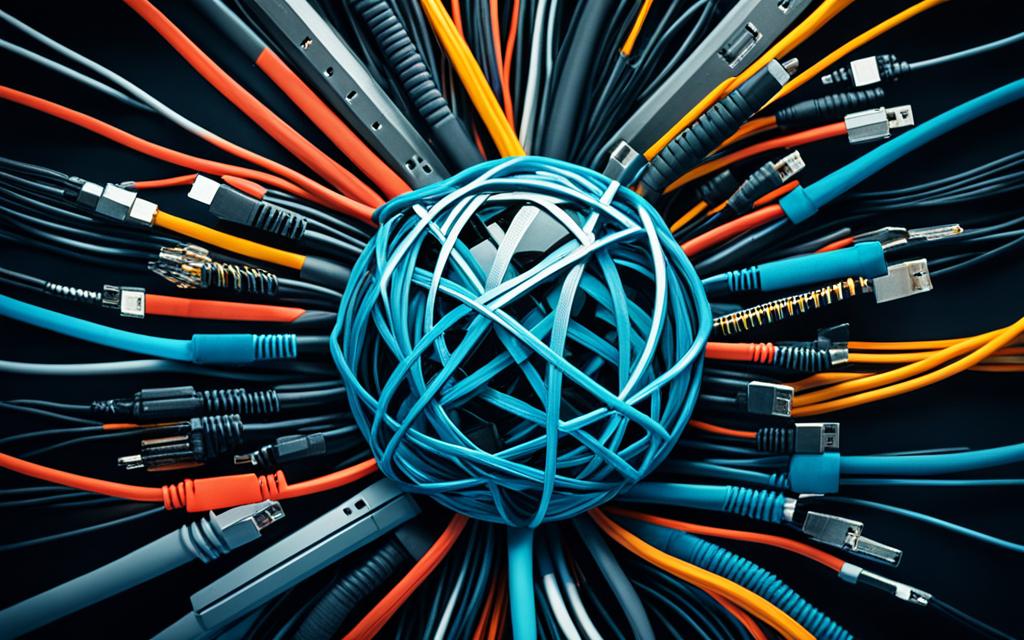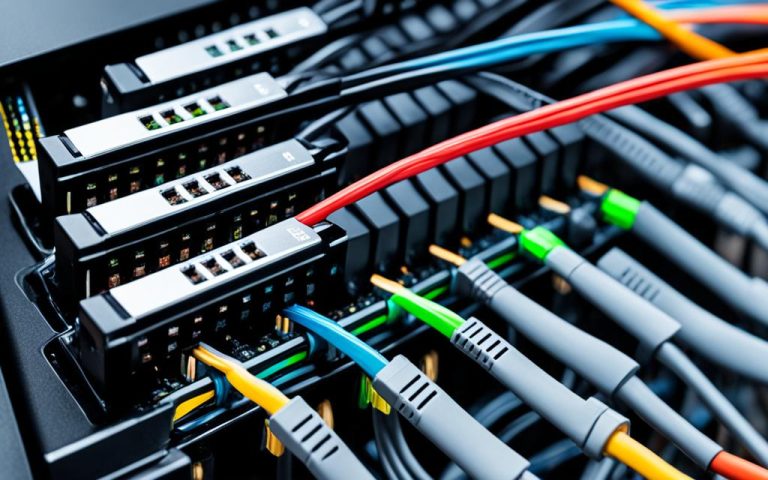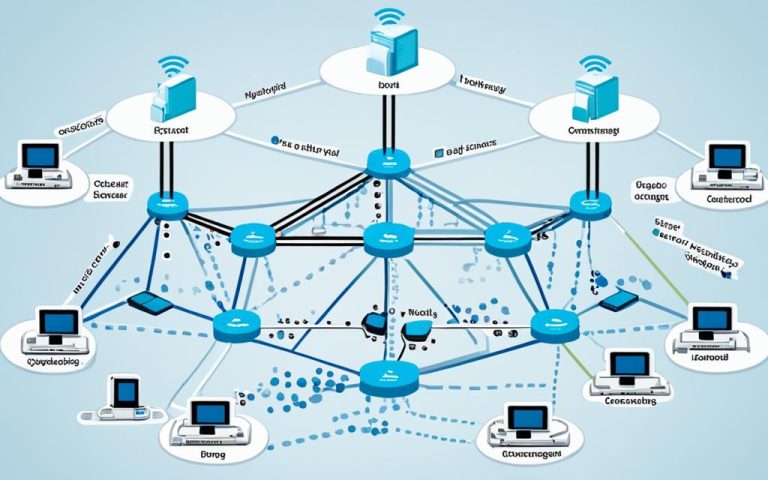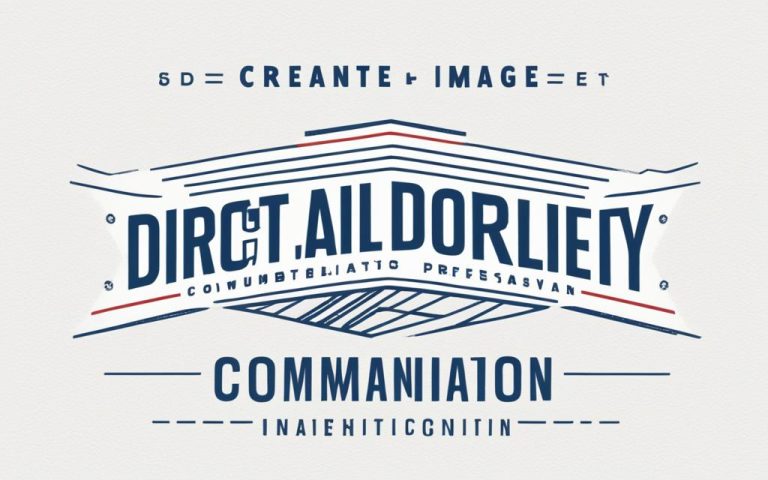Network management tools are key to keeping networks running smoothly and reliably. They let IT pros keep an eye on and manage networks well. This makes them a must-have in today’s digital world.
In our always-connected world, network problems can cost businesses a lot, from thousands to millions of dollars, with just an hour of downtime1. A slow network can also slow down staff, making it hard to answer customer questions and solve their problems1. If these issues keep happening, customers might leave for other providers1.
Good network management tools solve these problems by making networks run better and letting IT teams focus on important tasks1. They automate routine tasks, saving time and boosting productivity. Plus, they give a full view of how the network is doing, helping find and fix problems fast1.
These tools are also key for keeping networks safe. They spot and stop cyber threats before they spread, keeping users safe and secure1. With strong security, people can use their devices without worry, keeping their data safe from hackers1.
Network management tools also have many features that make networks run better. They automate maintenance tasks like fixing and updating networks, cutting costs and making networks more reliable1. They also let network admins make changes and check on network settings automatically1.
Looking after a network has costs for both tech and people. But, it’s important for network management software to grow with big networks that have thousands of devices. If it can’t grow, you might need more software, which costs more and gets more complicated1.
Key Takeaways:
- 1 Network problems can cause big financial losses and make customers leave.
- 1 Good network management tools save time, boost productivity, and give deep insights into network performance.
- 1 These tools are vital for fighting cyber threats, keeping networks safe, and protecting user privacy.
- 1 Automation in network upkeep cuts costs, speeds up fixes, and makes managing big networks easier.
- 1 Being able to grow with a network is key in managing it well.
What is a Network Management Tool?
A network management tool, also known as a network monitoring system (NMS), is a software solution. It provides real-time monitoring of network infrastructures. It helps organizations understand how their networks work by showing things like bandwidth usage and latency2.
These tools have many uses, including:
- Network management: NMS helps monitor, set up, and fix network devices in an enterprise network3.
- Security: NMS spots potential threats early to protect the network2.
- Performance analysis: NMS tracks important metrics like bandwidth use and packet loss3.
- Capacity planning: NMS analyzes network performance to plan for the future2.
- Fault detection and troubleshooting: NMS sends alerts and allows remote access for quick network issue solving23.
Network management systems offer real-time alerts and remote access. They also improve security and help with planning for the future. When picking a system, think about how often you need to check the network and what features are important2.
There are three main types of network monitoring systems: hardware, software, and both. Each has its own benefits like cost and reliability2. Important features include real-time reports and remote access23.
When choosing a tool, look at the cost, reliability, and support from vendors. Prices range from free trials to yearly subscriptions. Make sure it has good performance and support24.
Existing Network Management Tools
| Network Management Tool | Starting Price (per user, per month) |
|---|---|
| RingCentral | $20 (paid annually)4 |
| Zoom Phone | $104 |
| Nextiva | $18.954 |
Why You May Need a Network Management Tool
Network management tools are key for businesses. They help with proactive monitoring and solving issues, keeping networks running smoothly5. They’re a big help for service providers, MSPs, and those with complex networks5.
These tools are great at monitoring your network. They keep an eye on performance and uptime, helping you fix problems before they start5. They also make troubleshooting easier by showing you what’s going on in your network5.
They help you check how well your network is doing. You can spot areas to improve and make your network run better5. They also keep your network settings right, stopping changes that could cause trouble5.
Domotz is a great choice for network management software. It’s easy to use and has lots of features5. With Domotz, you can see how your network is doing, track important devices, and keep an eye on changes5. It works with important network protocols like ARP and SNMP5.
These tools are a must-have for many industries5. They offer dashboards, device discovery, and more to help you manage your network well5. You can keep an eye on your network and devices, and even check on open ports5.
Starting with network management tools is easy. First, figure out what you need to monitor and what features are important for your network5. Then, add your systems and devices to the tool for full control5. Try out different tools to see which fits best, and make sure they have good support for easy setup and help when you need it5.
Companies like MITCHELL AND COMPANY and ONSPIRIX INC love Domotz’s SNMP tool for managing their networks5. If you’re interested, Domotz offers a Free Trial to help you manage and keep your network running smoothly5.
How Network Management Tools Work
Network management tools are key to keeping networks stable and running well. They use protocols and functions to watch, analyze, and manage networks effectively (Reference:6).
These tools rely on protocols like ARP, ICMP, and SNMP. These protocols help gather real-time info from devices and endpoints. This info shows how the network is doing and helps spot problems (Reference:6).
With these protocols, network management tools give a full view of the network setup. This lets admins find and fix problems early. They can spot oddities, device failures, and slow spots, making fixes quicker (Reference:6).
These tools also let admins control devices from afar. This saves time and effort, especially in big networks spread out over a wide area (Reference:6).
Automation is another big plus of network management tools. It makes everyday tasks easier. With automation, admins can set up devices, change network settings, and apply the same rules everywhere. This makes managing the network more efficient and consistent (Reference:6).
These tools also keep detailed records of the network. This is key for fixing problems, planning for the future, and following rules (Reference:6).
Finally, network management tools work well with other systems and tools. This sharing of info helps give a full view of the network. It helps make better decisions and improve network performance (Reference:6).
In short, network management tools use ARP, ICMP, and SNMP to get info from devices in real-time. They help with monitoring, managing from afar, automating tasks, keeping accurate records, and working with other systems. They are vital for managing networks well (Reference:6).
| Functionality | Benefits |
|---|---|
| Real-time monitoring | Allows quick identification and resolution of network issues |
| Remote access and management | Enables efficient administration of network devices |
| Automation and standardization | Simplifies routine tasks and ensures consistency |
| Accurate network documentation | Facilitates troubleshooting, planning, and compliance |
| Seamless integration | Provides comprehensive visibility and enhanced decision-making |
Who Should Be Managing their Networks with a Tool?
Network management tools are key for many users who need to keep their networks running well. They are especially useful for managed service providers (MSPs), IT pros in big organizations, and those who set up networks for homes and businesses.
MSPs use these tools every day to manage networks for many clients. They get a single platform to check on and manage things like speed, security, and how devices connect. This helps MSPs fix problems fast, keep services running without interruption, and keep clients happy7.
IT pros in big organizations also find these tools very helpful. They handle complex networks across different places. With these tools, they can see their networks clearly, check how well they’re working, and fix problems from anywhere. This means they can keep networks running smoothly, avoid downtime, and lessen the effect of network problems on work7.
Integrators who set up networks for clients also benefit from these tools. They can manage and check on networks from afar, making it easier to find and fix issues without going to the site. Using these tools, integrators can cut down on downtime, work more efficiently, and offer better support to their clients7.
Network management tools also bring many benefits to their users. They let users handle many networks from one place, giving them insights into how networks are doing, device conditions, and security issues. These tools help users find and fix problems, spot slow spots, and solve issues before they turn into big problems. This means less network downtime and better work efficiency. In the end, these tools help users offer top-notch network services, make more money, and keep devices running smoothly7.
Image: Network Management Tool
| Managed Service Providers (MSPs) | IT Professionals | Integrators | |
|---|---|---|---|
| Benefits |
|
|
|
It’s clear that network management tools are vital for many, like MSPs, IT pros, and integrators. These tools help users manage networks well, fix problems from afar, and offer new services to clients. By using these tools, users can stay ahead in the fast-changing tech world and keep their networks running well and safely7.
Benefits of Network Management Tools
Network management tools are a big help for all kinds of businesses. They help keep networks running smoothly and securely. Let’s look at some key benefits:
1. Proactive Monitoring and Troubleshooting
These tools are great at keeping an eye on networks and fixing problems before they get worse. They let IT teams spot issues early and act fast. This means less downtime and saves time and money. (factual data from Second source6)
2. Enhanced Network Performance Insights
Network management tools give deep insights into how networks are doing. They show things like uptime and bandwidth usage. This helps businesses make smart choices to improve their networks. (factual data from Second source6)
3. Efficient Network Configuration Maintenance
Keeping network settings right can be hard. Network management tools make it easier by giving a single place to control everything. This helps keep the network running smoothly and saves IT teams’ time for important tasks.
4. Disaster Prevention and Security Threat Mitigation
These tools are key in stopping network disasters and security threats. They watch for strange network activity and act fast. This helps protect networks from threats and keeps data safe. (factual data from First source8)
5. Scalability and Business Needs Analysis
Network management tools give insights into how network equipment is doing over time. This helps businesses plan for growth and make smart upgrade choices. They provide data on network use and capacity, helping with planning for the future. (factual data from First source8)
6. Compliance and Regulatory Requirements
Meeting laws like FISMA, SOX, and PCI-DSS is important for many businesses. Network management tools help by tracking network activity and making sure security controls are in place. This helps avoid fines and keeps customer data safe. (factual data from First source8)
Network management tools bring many benefits. They help with monitoring, troubleshooting, improving network performance, and more. By using these tools, businesses can keep their networks running well and stay competitive in today’s connected world.
Features of Network Management Tools
Network management tools have many features that help keep networks running smoothly and securely. They make it easier to monitor and maintain networks.
One key feature is real-time monitoring dashboards. These give admins a clear view of their network’s health. It helps spot problems fast and fix them before they get worse9.
Another important feature is automated device discovery. It keeps track of all devices on the network. This makes managing the network easier and helps admins see when devices join or leave9.
Dynamic network mapping shows how devices are connected. It helps admins find problems and unauthorized devices early. This means they can fix issues quickly9.
Remote network management lets admins work on their network from anywhere. This makes fixing problems faster, even for networks spread out over a big area9.
For networks that can’t go down, critical infrastructure monitoring is key. It keeps an eye on important devices and services. This way, problems are caught before they cause trouble9.
Alerting and ticketing systems are also important. They send out alerts and notifications automatically. This helps admins stay on top of network issues quickly9.
Finally, configuration change deployment makes updating network settings easy. Admins can update many devices at once. This saves time and keeps settings consistent across the network9.
Comparison of Network Management Tool Features
| Network Management Tool | Real-Time Monitoring | Automated Device Discovery | Network Topology Mapping | Remote Network Management | Critical Infrastructure Monitoring | Alerting and Ticketing System Integration | Configuration Change Deployment |
|---|---|---|---|---|---|---|---|
| PRTG | ✓ | ✓ | ✓ | ✓ | ✓ | ✓ | ✓ |
| WhatsUp Gold | ✓ | ✓ | ✓ | ✓ | ✓ | ✓ | ✓ |
| Nagios XI | ✓ | ✓ | ✓ | ✓ | ✓ | ✓ | ✓ |
| LogicMonitor | ✓ | ✓ | ✓ | ✓ | ✓ | ✓ | ✓ |
Tools like PRTG, WhatsUp Gold, Nagios XI, and LogicMonitor offer many features for network admins. They have alerts, maps, and monitoring for different needs. This makes them versatile for any network10.
Using these tools, admins can keep an eye on their network, improve its performance, and fix problems fast. They help make networks secure and reliable. These tools save time and give admins the info they need to make smart choices10.
What to Monitor and Manage on a Network
Network monitoring and management are key to keeping things running smoothly. It’s important to watch certain things and manage others. This way, you can spot problems early and keep your network running well.
Network Speed
How fast your network moves data is crucial. This speed affects how quickly info goes back and forth. Keeping an eye on it helps find and fix any speed issues11.
Online Status
It’s vital that important devices like firewalls and routers stay online and work right. Watching these devices helps spot problems fast. This lets admins fix them quickly11.
Network Configuration Changes
Changes to network settings can really impact how well things work. Watching for these changes helps catch any mistakes or unauthorized tweaks. This keeps your network running smoothly11.
New Device Connections
Keeping an eye on new devices joining your network is key for security and managing resources. It lets admins spot any unwanted devices or threats. This ensures your network uses its resources well11.
Device Uptime
Checking how often devices are up helps understand their reliability and how well they perform. It shows when there might be hardware or software issues. This lets admins fix problems before they get worse11.
Opened TCP and UPnP Ports
Watching the TCP and UPnP ports on your network tells you a lot about what’s happening and possible security risks. Keeping an eye on these ports makes sure only approved services and apps are running11.
By keeping an eye on these key areas, network admins can keep their networks running smoothly. They can fix problems fast, reducing downtime and improving performance.
References
- 11 Network Monitoring Systems Data
How to Get Started with Network Management Tools
Getting started with network management tools involves a few key steps. These steps help you implement the tools smoothly and efficiently. This ensures your network management gets a boost.
-
Create a List of Devices and Services
First, make a detailed list of all devices and services in your network. This includes routers, switches, servers, and more. Knowing what you have helps you understand your network’s size and complexity12.
-
Determine Critical Integrations
Then, figure out which systems and tools you need to connect with others. This might be cloud platforms, security systems, or monitoring tools. Getting these connections right ensures your network works smoothly together12.
-
Trial Different Software Solutions
Try out different network management software to see what fits best. Look at their features, how easy they are to use, and how they work with your network. Choose tools that offer great monitoring, troubleshooting, and management options12.
-
Choose Software with Excellent Support
Pick software that has great customer support. Good support means you can get help when you need it, during setup or later. Look for vendors with quick help, lots of documentation, and a team that knows their stuff12.
-
Select Tools with Integration and Scalability
Choose tools that work well with what you already have. Make sure they can grow with your network and business. Being able to scale is key for future growth and adapting to network changes12.
By following these steps, you can set up network management tools that meet your needs. These tools offer insights, automation, and monitoring. They make your network more efficient and reliable.
Conclusion
Network management tools are key for keeping networks running well, reliably, and securely. They help organizations watch over their networks closely. This way, they can spot and fix problems right away13. They also stop downtime from computer failures13. With more cyber threats, it’s crucial to watch networks closely to catch intruders and bad activities fast13. These tools give companies more control over their networks. They can see what users do and block certain IP addresses13.
Software defined networking (SDN) brings a new way to manage networks by separating network settings from hardware14. SDN lets companies manage their networks better, faster, and more easily14. It helps networks work better together and run smoother14. Open standards like OpenFlow and RESTful APIs make SDN easier to use and add more features14.
The FCAPS model, from the International Organization for Standardization (ISO), guides network management15. It focuses on fault, config, accounting, performance, and security management. This model is key for reliable and high-performing networks15. Managing config, accounting, performance, and security is vital for networks to work well15.
In summary, network management software is crucial for better network performance, security, and less downtime. By using these tools, companies can keep an eye on their networks and fix problems fast. Whether using old or new methods, like SDN, networks run better, more efficiently, and reliably.
FAQ
What is network-management software?
Network-management software helps manage and monitor network infrastructures. It does this in real-time.
What is the purpose of a network management tool?
These tools spot issues, manage devices from afar, and keep network infrastructure up to date. They also keep an eye on network and device status.
Why do I need a network management tool?
These tools are great for catching problems early and keeping an eye on network performance. They help prevent disasters and security risks too.
How do network management tools work?
They use protocols like ARP and SNMP to gather info from devices in real-time. They give a full view of the network, support remote access, and help with device management.
Who should be using network management tools?
MSPs, IT pros for big organizations, and integrators find these tools very useful. They help manage networks, fix problems remotely, and can make more money.
What are the benefits of network management tools?
These tools help monitor and fix problems without visiting sites. They offer insights into network performance and help keep configurations up to date. They also prevent disasters and security threats.
What are the features of network management tools?
They have dashboards for real-time monitoring, find devices automatically, and map out networks. They support remote management, watch over critical devices, and send alerts. They also help deploy changes and integrate with ticketing systems.
What should I monitor and manage on a network?
Keep an eye on network speed, online status, and important devices like firewalls. Watch for changes in network settings and new devices joining. Checking device uptime and open ports is also key.
How do I get started with network management tools?
Start by listing important devices and services in your network. Think about what integrations you need. Try out different tools and pick one with great support. Choose tools that fit with your current setup and grow with your needs.
Why is network-management software important?
These tools are crucial for keeping networks running smoothly and reliably. They help manage networks proactively, fix problems fast, and automate tasks. This means less downtime, better security, and new services for customers.
Source Links
- https://www.opentext.com/what-is/network-management – OpenText
- https://www.extnoc.com/learn/networking/network-monitoring-system – What is a Network Monitoring System?
- https://www.techtarget.com/searchnetworking/definition/network-management-system – What is network management system? | Definition from TechTarget
- https://www.forbes.com/advisor/business/software/what-is-network-management/ – What Is Network Management? Definition And Best Practices
- https://blog.domotz.com/product-bytes/what-is-a-network-management-tool/ – What is a Network Management Tool, and Why Use One?
- https://www.datadoghq.com/knowledge-center/network-monitoring/ – What is Network Monitoring? How it Works & Use Cases | Datadog
- https://www.auvik.com/franklyit/blog/what-is-network-management/ – What is Network Management? Your Complete Guide
- https://www.fortra.com/blog/top-benefits-network-monitoring – Top 8 Benefits of Network Monitoring
- https://infraon.io/blog/5-key-features-in-network-monitoring-software/ – Network Monitoring Software: 5 Best Features to Look for in 2024 | Infraon
- https://blog.netwrix.com/2023/12/27/network-monitoring-tools/ – Understanding the 4 Types of Network Monitoring Tools and Comparing Available Solutions
- https://avinetworks.com/glossary/network-monitoring/ – What is Network Monitoring? Definition & FAQs | Avi Networks
- https://www.ninjaone.com/blog/best-network-management-tools/ – 10 Best Network Management Tools in 2024 | NinjaOne
- https://www.extnoc.com/learn/networking/top-benefits-of-network-monitoring – What are the Top Benefits of Network Monitoring? – ExterNetworks
- https://www.bmc.com/blogs/software-defined-networking/ – What is Software Defined Networking? SDN Explained
- https://www.baeldung.com/cs/network-management-fcaps-model – Network Management: The FCAPS Model | Baeldung on Computer Science