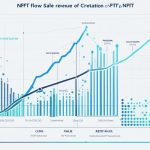Moving NFTs from one wallet to another is something many NFT owners do. You might do this to trade your NFT or change your digital asset type. This guide will show you how to transfer NFTs to another digital wallet. This process is the same across different wallets and NFT marketplaces.
For NFT wallets, OpenSea and MetaMask are two popular choices. OpenSea is the largest NFT marketplace. MetaMask is a top wallet for Ethereum-based assets.
To send an NFT from OpenSea to MetaMask, here’s what to do. First, pick the NFT you wish to transfer. Then, put in the receiver’s public MetaMask address. Lastly, confirm the transfer. Always double-check the address to avoid losing your NFT.
Transferring NFTs to the Phantom Wallet is next. Phantom Wallet works with the Solana blockchain. Choose the NFT for transfer. Then, enter the receiver’s Phantom Wallet public address, and confirm the fee. Your NFT will move to the Phantom Wallet.
Keep your recovery phrases safe when transferring NFTs. Only give out your public wallet addresses to people you trust. Make sure the transfer is fully done before finishing up.
MetaMask and hardware wallets like Ledger make transferring NFTs easy. Being able to move NFTs easily between different wallets is crucial.
Web3 technology grows, and NFTs are central to it. With major platforms and wallets like OpenSea, MetaMask, and Phantom Wallet, the NFT world is booming. To get ahead, consider becoming a Certified NFT Professional (CNFTP). There’s a growing need for people with NFT skills and knowledge.
NFTs getting more popular means we should know how to transfer them. This is vital for all NFT fans and newbies. By understanding this process, you open up new chances in the world of digital ownership. So, keep your assets safe, check those addresses, and enjoy moving your NTFs around!
Transferring NFTs from OpenSea to MetaMask
If you’re into NFTs and want to move them from OpenSea to MetaMask, you’ve come to the right spot. Here are the easy steps to do it:
- Have your OpenSea and MetaMask wallets open and ready.
- Go to your OpenSea account and find the NFT you wish to transfer. Make sure you can transfer this NFT.
- Press the “Transfer” button on the NFT’s page. This starts the transfer.
- A window will pop up. You need to enter the address of the receiver. Your MetaMask wallet address goes here.
- Check the receiver’s address carefully. It should be your MetaMask wallet address. It’s wise to check more than once.
- After verifying the address, click “Transfer” to continue.
- The Nft will move from your OpenSea to your MetaMask wallet. This might take a few seconds or minutes.
- When the transfer is done, you’ll see your NFT in your MetaMask wallet. Look in the “Assets” or “Collectibles” section.
Moving your NFTs from OpenSea to MetaMask is easy. It lets you keep and show off your digital items in your favorite wallet. Make sure to check out both OpenSea and MetaMask. They have cool features to make the most of your NFTs.
Transferring NFTs to the Phantom Wallet
Phantom is a wallet built for the Solana blockchain, making it easy to manage accounts and transfer NFTs. To move your NFTs to Phantom, just follow these steps:
- First, download the Phantom Wallet from their site or your app store.
- Then, open Phantom and either set up a new Solana account or use an existing one.
- Check if your NFTs work with Solana. It’s key to know Solana’s rules for NFT sizes and types.
- Ready your Phantom Wallet and NFTs? Start the transfer process. How you do this might change depending on where your NFTs are now.
- Encode and sign the transaction: With the SHYFT API, you can move many NFTs at once. By making a “POST https://api.shyft.to/sol/v1/nft/transfer_many” request, it handles several NFT addresses. You must then sign with your Phantom’s from_address for success.
- Confirm the transfer: After signing, wait for the transfer to go through. Solana usually works fast, but time can vary due to network issues or complex transactions.
- Verify the transfer: Use tools like Solscan to check your NFTs have moved. Or check the activity on OpenSea or Rarible.
Moving NFTs to Phantom Wallet is simple and makes use of its top-notch Solana performance. Manage your Solana accounts and interact with DApps. Your valuable NFTs are stored and transferred easily.
Want to learn more about NFT transfers? Here are some great resources:
- Transferring NFTs Seamlessly with MetaMask and
- NFT Transfer – A Comprehensive Guide
- How to Transfer Multiple NFTs Between Wallets on
With this info, you’re ready to take on the Solana NFT world. Enjoy exploring digital art and collectibles on the blockchain.
| Transfer Method | Completion Time | Transaction Fees |
|---|---|---|
| Solana Network | Few minutes | Costs change with network traffic and how complex your transaction is |
| Ethereum Network | Several minutes to hours | Fees vary with congestion and complexity |
| Polygon Network | Usually quite quick | Less costly than Ethereum |
| Binance Smart Chain | Quickly done | More affordable than Ethereum |
Avoid Irreversible Errors
When transferring, it’s vital to enter the correct wallet address. Double-check to avoid losing your NFTs. A mistake could mean they’re gone for good.
Phantom Wallet is your go-to for easy Solana account management, DApp use, and NFT transfers. Dive into digital assets with confidence using Phantom.
Conclusion
Moving NFTs to a different wallet is easy. It helps you handle and trade your digital items well. Most wallets, like MetaMask or Phantom Wallet, work in a similar way.
But, checking the receiver’s public wallet address carefully is very important. Doing this avoids mistakes that can’t be fixed, making sure your NFTs go where they should.
Also, don’t forget about the gas fees for each transfer. Ensure you have enough tokens to cover these fees. This will help avoid any trouble during the process.
Step into the NFT world with excitement. Enjoy moving your digital treasures. With some practice, you’ll get better and more skilled at managing your NFTs.
FAQ
What is an NFT?
An NFT, or non-fungible token, is a unique digital item. It shows ownership of things like art, collectibles, or virtual land. NFTs are different from cryptocurrencies such as Bitcoin, because they have special qualities and values.
Why would I want to transfer my NFT to another wallet?
Moving an NFT to a different wallet gives you control over your digital items. It lets you trade on various platforms. This way, you can explore new places based on what you like.
How can I transfer my NFT from OpenSea to MetaMask?
Transferring an NFT from OpenSea to MetaMask is simple. First, sign in to OpenSea. Next, go to “My Account” and pick the NFT you wish to move. Click “Transfer,” put in your MetaMask address, and confirm.
What is the Phantom Wallet?
The Phantom Wallet is made for Solana blockchain assets. It lets users keep and manage their Solana NFTs and cryptocurrencies safely.
Q: How can I transfer my NFT to the Phantom Wallet?
To move NFTs to Phantom Wallet, start by opening the wallet on your device. Copy the Phantom Wallet address. Then, log into where you currently have the NFT. Find and click “Transfer” or “Send” on the NFT. Put the Phantom address as the receiver and confirm.
Are the steps the same for transferring NFTs to different wallets?
Yes, the steps to send NFTs to different wallets are generally the same. You need the receiving wallet’s address. Then, start the transfer from your current place and confirm by entering the right address.
What should I consider when transferring NFTs to another wallet?
Before moving NFTs, double-check the address to avoid errors. Remember, transactions have fees, so have enough tokens to cover them. Understanding the process makes transferring easier.
Is transferring NFTs a seamless process?
Yes, moving NFTs can be smooth. Know the steps and check your information twice. Then, you can easily manage and trade your NFTs on various platforms.