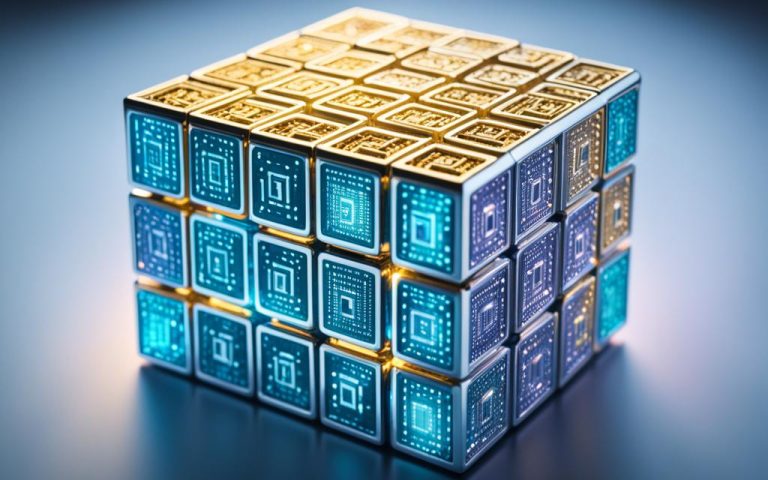To withdraw NFTs, start at Binance NFT after you’ve verified your identity. Log into your account and click on “Profile”. Then, go to “Collected” and hit “Withdraw”.
Look at your NFTs in “Collection View” or “Asset View”. “Collection View” lets you withdraw many NFTs or Mystery Boxes together. “Asset Come View” is for withdrawing specific items.
Pick what you want to withdraw and the network they’re on. Next, choose your wallet address to withdraw to. After that, confirm the withdrawal. You can check its status in “History”.
How to Connect Your Wallet
Before you can withdraw NFTs from the blockchain, you need to connect your wallet to Binance NFT. This step is crucial for secure access and management of your NFTs. Here’s how you can do it:
- Visit the Binance NFT platform and select “Add a Wallet”.
- Choose your wallet’s network, like BNB Chain, Ethereum, or Polygon. Each network supports different NFT types.
- Pick your preferred way to connect. You can use MetaMask or WalletConnect on Binance NFT.
- If MetaMask is your choice, check that you have version 10.28.1 or newer. Update it from the MetaMask site if needed.
- Click the MetaMask icon in your browser’s extension area. Follow the on-screen instructions to link your wallet to Binance NFT.
- For step-by-step help, consult the MetaMask wallet guide. Or, view the 101Blockchains guide.
After linking your wallet successfully, you’re ready to move your NFTs off the blockchain. Always double-check the receiver’s wallet address. It’s important to follow safe transfer practices for your valuable assets.
In the blockchain space, transactions can’t be reversed. Always be careful and take needed steps to safeguard your NFTs.
If you run into problems or have questions about connecting your wallet, help is available. Check the Metamask Support Center. You can also contact the Binance NFT customer support team for assistance.
| Wallet Connection Method | Supported Wallets |
|---|---|
| MetaMask | Metamask is a widely-used wallet extension for browsers. It helps you securely manage your assets on the Ethereum blockchain. |
| WalletConnect | WalletConnect acts as a bridge for safe communication between mobile wallets and decentralized apps like Binance NFT. |
Withdrawal Fees and Limitations
When you withdraw NFTs from Binance NFT, it’s key to know about the fees and limits. These aspects can affect how much you pay and how smoothly your withdrawal goes.
Withdrawal Fees
NFT withdrawal fees can change with the network’s condition. Binance NFT updates the fee based on current network situations. Keep these fees in mind when planning your NFT withdrawals.
Asset Limit and Selection
You can withdraw up to 50 NFTs per request. If you have more than 50 NFTs to withdraw, you’ll need to submit more requests.
Withdrawal Support
NFT withdrawals work only if the NFTs are on the same blockchain. You can withdraw NFTs and Mystery Boxes together if they’re on the same chain. If you can’t withdraw an NFT or Mystery Box, it will be marked as “[Withdrawal not supported]” and won’t be available for withdrawal.
For problems or questions about withdrawing, the Binance NFT withdrawal FAQ can help you.
Withdrawals to External Addresses
Withdrawing to an outside address might come with transaction fees. These are not for Binance but for the miners or validators who process the transactions. Remember these extra charges when you’re planning to withdraw.
Gas Fee Payment
Paying the gas fee with the right cryptocurrency in your wallet is crucial during withdrawal. Gas fees cover the blockchain network’s transaction processing and are separate from Binance NFT withdrawal fees.
Knowing about fees and limits helps you manage your NFT withdrawals better. This way, you can save on costs and avoid problems.
| Withdrawal Information | Details |
|---|---|
| Maximum Assets per Withdrawal | 50 |
| Typical Processing Time | Within 2 hours |
| Withdrawal Fees | Subject to change according to network status |
| Supported Chains | BNB Chain (former BSC), Ethereum, Polygon |
| Transaction Fees for External Addresses | Not paid to Binance, paid to miners or validators |
Conclusion
Withdrawing NFTs from the blockchain is easy with Binance NFT’s help. Just follow the steps and connect your wallet. You’ll quickly access your NFT assets.
Remember, during the withdrawal, to think about the fees and limits. Always double-check the network and wallet address. This keeps your transaction safe and secure.
Binance NFT makes pulling out NFTs simple. It doesn’t matter if you’re new or have lots of experience. Binance NFT is a reliable and quick way to get your NFTs off the blockchain.
Use Binance NFT’s features and services to smoothly get your NFTs. Discover all the exciting things in the digital collectibles space.
FAQ
How do I withdraw NFTs from the blockchain?
Withdrawing NFTs is simple. Here’s how:
1. First, verify your identity on Binance NFT.
2. Then, log into your account and head to “Profile”.
3. Click “Collected”, then “Withdraw”.
4. Pick “Collection View” or “Asset View” to see your NFTs.
5. In Collection View, withdraw various NFTs or Mystery Boxes together.
6. Asset View lets you choose specific NFTs or Boxes.
7. Select the network and wallet address you want.
8. Finally, confirm your withdrawal and check “History” to track it.
How do I connect my wallet to Binance NFT?
Connecting your wallet is easy. Just do the following:
1. Hit “Add a Wallet” on Binance NFT’s site.
2. Pick your wallet’s network (BNB Chain, Ethereum, or Polygon).
3. Connect with MetaMask or WalletConnect.
Check Binance NFT for step-by-step help.
Are there any fees or limitations for NFT withdrawals?
Yes, there are a few things to note about withdrawals:
1. Only certain assets can be chosen.
2. You’re limited to 50 assets per withdrawal.
3. If an asset can’t be withdrawn, it will be clearly marked.
4. You can’t mix assets from different networks in one go.
5. Listed assets cannot be withdrawn.
Even if your account or items are banned, you can withdraw but not list or trade on Binance NFT.