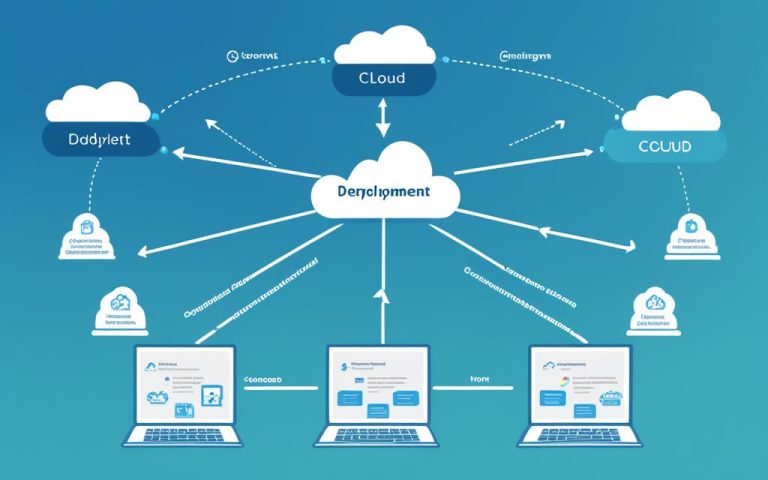Cloud backup and recovery management tools are essential for ensuring data protection and reliable backups. In today’s digital world, where data loss and cyber threats are prevalent, it is crucial to have robust solutions to safeguard your valuable information.
With the rapid adoption of cloud computing, organizations are increasingly relying on cloud backup tools to secure their data. These tools provide centralized data protection for both on-premises and cloud-based workloads, offering a comprehensive backup and recovery management solution.
Data protection is a top priority for businesses of all sizes, and cloud backup tools play a vital role in this process. They offer features such as application-consistent backups, instant recovery, and space-efficient storage, ensuring efficient and secure backup operations. By leveraging these tools, organizations can minimize data loss risks and enhance their disaster recovery capabilities.
When it comes to recovery management, cloud backup tools enable you to quickly restore data in case of data corruption, ransomware attacks, or other incidents. With low Recovery Time Objective (RTO) and Recovery Point Objective (RPO), these tools ensure minimal downtime and faster restoration of operations.
Benefits of Cloud Backup and Recovery Management Tools
Cloud backup and recovery management tools offer numerous benefits for organizations. With these tools, you can effectively manage backups and restores from a single, centralized dashboard, simplifying the data protection process. They provide reliable protection for a wide range of workloads, ensuring the safety and integrity of your critical data.
One of the significant advantages of these tools is their ability to recover data from various threats and incidents. Whether it’s data corruption, accidental deletion, or ransomware attacks, cloud backup and recovery management tools enable efficient backup and restore processes, minimizing the impact of such issues. They act as a safety net, safeguarding your data and preserving business continuity.
Moreover, these tools are particularly beneficial for database cloning for test and development purposes. By creating clone copies of databases, you can safely test new features, conduct experiments, and troubleshoot without affecting the production environment. This allows for seamless software development and reduces the risk of potential disruptions.
With low Recovery Time Objective (RTO) and Recovery Point Objective (RPO), cloud backup and recovery management tools ensure minimal downtime and faster restoration of operations. These tools offer efficient and reliable backup and restore processes, facilitating quicker recovery and minimizing productivity losses. Additionally, the centralized nature of these tools enhances monitoring and control, streamlining the backup and recovery workflow.
Overall, cloud backup and recovery management tools provide essential functionalities for data protection, backup and restore, recovery from data corruption and ransomware attacks, and database cloning for test and development purposes. Their comprehensive features and streamlined processes enable organizations to proactively address data challenges and ensure the continuity of their operations.
Key Features of Cloud Backup and Recovery Management Tools
Cloud backup and recovery management tools are equipped with key features that enhance data protection and streamline the backup and recovery process. These features include:
- Incremental-Forever Backups: These tools utilize incremental backup technology, allowing for efficient backup processes by only capturing and storing changes made since the last backup. This reduces backup time and optimizes storage utilization, ensuring that backups are performed in a timely manner while minimizing storage costs.
- Instant Mount and Recovery: With the instant mount and recovery feature, you can quickly regain access to virtual machines and databases. Instead of waiting for time-consuming restore processes, this feature allows you to mount and recover data instantly, reducing downtime and ensuring business continuity.
- Application-Consistent Database Backups: Cloud backup and recovery management tools offer application-consistent backups for databases. These backups capture transaction logs as frequently as every 15 minutes, ensuring that your database backups are always up-to-date and ready for recovery. This feature provides added protection and enables quick recovery in the event of data loss or corruption.
- Reduced Operational Burden: These tools alleviate operational burden by allowing you to exclude selective disks from backup. By excluding non-critical or redundant disks, you can free up storage space and reduce the overall backup workload. This feature not only improves efficiency but also lowers storage costs.
These key features empower organizations to perform efficient and reliable backups, ensuring data protection and enabling seamless recovery in the event of system failures, data loss, or disasters.
By leveraging the benefits of incremental-forever backups, instant mount and recovery, application-consistent database backups, and reduced operational burden, businesses can enhance their backup and recovery strategies, decrease downtime, and secure their critical data effectively.
Additional Features of Cloud Backup and Recovery Management Tools
Cloud backup and recovery management tools offer more than just the key features mentioned earlier. Here are some additional features that make these tools invaluable for your data protection needs:
Centralized Management
With centralized management, you can easily oversee and control backups for various workloads from a single dashboard. This streamlined approach saves time and ensures consistency across your entire backup infrastructure.
Plan-Driven Data Management
Plan-driven data management automates retention policies based on predefined plans. This feature eliminates manual intervention and ensures proper compliance with data retention regulations.
Cross-Region Backups
Cloud backup tools enable you to perform backups across multiple regions, ensuring disaster recovery readiness. This capability is crucial for organizations that need to maintain data redundancy and meet compliance requirements.
Flexible Backup Storage Options
Cloud backup and recovery management tools offer a range of flexible storage options to suit your needs. Whether you prefer using cloud storage services or on-premises infrastructure, these tools provide the flexibility to choose the best option for your organization.
Additionally, cloud backup tools offer the following advantages:
- Instant access to data, whether stored on-premises or in the cloud
- Ability to perform cross-project recoveries, ensuring seamless data restoration across different projects or applications
- Creation of virtual clones for test data management and ransomware recovery purposes
These additional features enhance the functionality and effectiveness of cloud backup and recovery management tools, providing comprehensive solutions for your data protection needs.
Top Cloud Backup Tools for Data Protection
When it comes to choosing the best cloud backup tools, several options stand out. Each tool offers unique features and functionalities to ensure optimal data protection and reliable backups. Let’s explore some of the top cloud backup tools in the market:
Acronis Cyber Protect
Acronis Cyber Protect is a comprehensive cloud backup tool that not only provides robust security features but also integrates advanced ransomware protection. With Acronis Cyber Protect, you can safeguard your data against cyber threats and quickly recover from any potential attacks.
Arcserve UDP Cloud Direct
Arcserve UDP Cloud Direct is known for its exceptional disaster recovery capabilities and efficient remote backup. This tool offers a seamless and reliable solution for protecting your critical data, ensuring minimal downtime in case of any unforeseen events.
iDrive Team
If you’re looking for an affordable cloud backup tool with easy remote management, iDrive Team is an excellent choice. iDrive Team offers competitive pricing and hassle-free backup solutions, making it ideal for small teams and remote workers.
Backblaze Business Backup
For endpoint backup with unlimited storage, Backblaze Business Backup is a top contender. With its convenient hard-drive-by-mail recovery option, Backblaze ensures secure and reliable backups for all your important data.
MSP360
MSP360 stands out for its flexibility in backup architectures and extensive platform support. Whether you’re using Windows, Mac, or Linux, MSP360 provides a comprehensive backup solution tailored to your specific needs.
Carbonite Safe Core Computer Backup
Carbonite Safe Core Computer Backup is a reliable choice, especially for very small businesses. This tool offers easy integration options and ensures the secure backup of your valuable data.
When choosing a cloud backup tool, consider your specific requirements, such as security, disaster recovery capabilities, pricing, and integration needs. Evaluate each tool in terms of its features and match them to your data protection goals. This will help you select the most suitable cloud backup tool for your organization’s needs.
Protecting your data is crucial in today’s digital landscape, and with the availability of these top cloud backup tools, you can ensure the safety and reliability of your backups.

| Cloud Backup Tool | Key Features |
|---|---|
| Acronis Cyber Protect | Robust security features Integrated ransomware protection |
| Arcserve UDP Cloud Direct | Disaster recovery capabilities Remote backup functionality |
| iDrive Team | Affordable pricing Easy remote management |
| Backblaze Business Backup | Endpoint backup with unlimited storage Hard-drive-by-mail recovery option |
| MSP360 | Flexible backup architectures Extensive platform support |
| Carbonite Safe Core Computer Backup | Easy integration options Reliable backup for small businesses |
Notable Features and Integrations of Top Cloud Backup Tools
Each of the top cloud backup tools mentioned above comes with notable features and integrations, making them highly advantageous for various business needs. Let’s explore the key highlights of these top cloud backup tools:
1. Acronis Cyber Protect:
Acronis Cyber Protect offers integrated backup, storage, and data protection, making it an excellent choice for security-focused businesses. With its powerful ransomware protection capabilities, Acronis Cyber Protect ensures that your data is safeguarded from potential threats and vulnerabilities.
2. Arcserve UDP Cloud Direct:
Arcserve UDP Cloud Direct provides cloud-native backup and recovery solutions. With its quick backup and restore functionality, this tool offers seamless disaster recovery options. It also offers deep IT-grade features, enhancing overall data protection and recovery management.
3. iDrive Team:
iDrive Team is a cost-effective option, making it ideal for small teams or remote workers. It provides reliable backup solutions for PCs and mobile devices, ensuring data protection across various platforms. With easy remote management and the ability to restore data from USB hard drives, iDrive Team offers convenience and flexibility.
4. Backblaze Business Backup:
Backblaze Business Backup focuses on endpoint backup, making it perfect for organizations with small teams or remote workers. It offers unlimited storage for backing up critical data, a low-impact backup app, and even a convenient hard-drive-by-mail recovery option. These features simplify data recovery and minimize downtime.
5. MSP360:
MSP360 is known for its flexible backup architectures, making it an excellent choice for businesses with diverse infrastructure requirements. It offers clients for various operating systems, allowing seamless integration with different environments. MSP360 also supports integration with popular cloud storage providers like Wasabi, enabling efficient backup storage.
6. Carbonite Safe Core Computer Backup:
Carbonite Safe Core Computer Backup is specifically designed for very small businesses. With its low-cost unlimited storage and robust backup options, it offers an affordable and reliable solution for data protection. This tool ensures that even businesses with limited resources can effectively safeguard their critical data.
These top cloud backup tools provide a wide range of features, integrations, and capabilities, catering to the diverse needs of businesses. Whether you require robust security, disaster recovery options, support for small teams or remote workers, reliable endpoint backup, or flexible backup architectures, these tools offer comprehensive solutions to ensure the safety and accessibility of your valuable data.
Conclusion
Cloud backup and recovery management tools are crucial for ensuring data protection and reliable backups. These tools offer comprehensive features such as application-consistent backups, instant recovery, and space-efficient storage, providing efficient and cost-effective solutions for safeguarding your data.
Whether you are a small team, remote worker, or a larger organization, there are cloud backup solutions available to meet your specific needs and preferences. By choosing the right tool that aligns with your requirements, you can enjoy hassle-free backup and recovery management.
Investing in cloud backup solutions not only protects your data from potential threats but also minimizes the risk of data loss or corruption. With the ever-increasing importance of data in today’s digital age, reliable backups are essential to ensure business continuity and peace of mind.
Take advantage of the comprehensive features offered by cloud backup and recovery management tools, secure your valuable data, and maintain uninterrupted operations with confidence.
FAQ
How do cloud backup and recovery management tools ensure data protection?
Cloud backup and recovery management tools ensure data protection by offering features like application-consistent backups, instant recovery, and space-efficient storage. These tools provide efficient and cost-effective solutions for safeguarding your data.
What are the benefits of using cloud backup and recovery management tools?
Cloud backup and recovery management tools offer several benefits, including centralized management of backups, protection against data corruption and loss, recovery from ransomware attacks, and database cloning for test and development purposes. They also have low Recovery Time Objective (RTO) and Recovery Point Objective (RPO), ensuring minimal downtime and faster restoration of operations.
What are the key features of cloud backup and recovery management tools?
Key features of cloud backup and recovery management tools include incremental-forever backups, instant mount and recovery capabilities, application-consistent database backups, and reduced operational burden through selective disk exclusion from backup.
What additional features do cloud backup and recovery management tools offer?
Cloud backup and recovery management tools offer additional features such as centralized management of backups for various workloads, plan-driven data management with automated retention, cross-region backups for disaster recovery and compliance needs, flexible backup storage options, instant data access on-premises or in the cloud, cross-project recoveries, and virtual cloning for test data management and ransomware recovery.
Which are the top cloud backup tools for data protection?
The top cloud backup tools for data protection are Acronis Cyber Protect, Arcserve UDP Cloud Direct, iDrive Team, Backblaze Business Backup, MSP360, and Carbonite Safe Core Computer Backup.
What are the notable features and integrations of the top cloud backup tools?
The notable features and integrations of the top cloud backup tools include robust security features and integrated ransomware protection for Acronis Cyber Protect, excellent disaster recovery capabilities and remote backup for Arcserve UDP Cloud Direct, affordable pricing and easy remote management for small teams for iDrive Team, endpoint backup with unlimited storage and a convenient hard-drive-by-mail recovery option for Backblaze Business Backup, flexibility in backup architectures and extensive platform support for MSP360, and reliable backup options with easy integration for very small businesses for Carbonite Safe Core Computer Backup.
How do cloud backup and recovery management tools ensure reliable backups?
Cloud backup and recovery management tools ensure reliable backups through their comprehensive features such as application-consistent backups, instant recovery, and space-efficient storage. These tools offer efficient and cost-effective solutions for safeguarding your data, regardless of whether you are a small team, remote worker, or a larger organization.