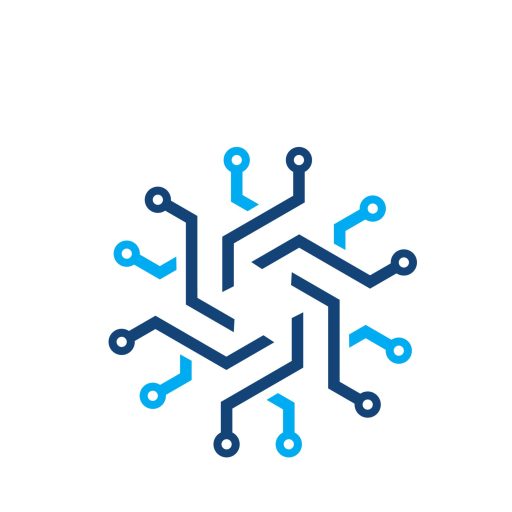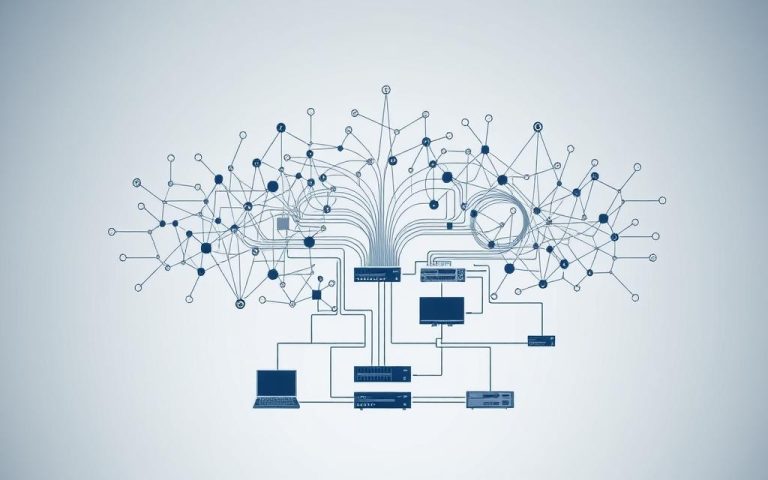Learn How Can You Protect Yourself on Social Networking Sites
Social media has become an integral part of daily life, with platforms like Facebook, TikTok, and Instagram boasting over a billion users each. However, this widespread usage comes with significant security risks. According to the Federal Trade Commission (FTC), there were over 83,000 reports of social media scams in the first half of 2023 alone, with victims losing more than $650 million.
The more information you share on social media, the more you open yourself up to social media fraud and scams. Cybercriminals increasingly target these platforms to access personal information, deploy scams, and steal identities. This comprehensive guide will explore the growing threats on social media platforms and provide actionable strategies to enhance your online security.
The Growing Threats on Social Networking Sites
As social media continues to dominate our online lives, the threats associated with it are becoming increasingly sophisticated. Social networking sites have become an integral part of our daily lives, with billions of users worldwide sharing personal information, connecting with others, and engaging in online communities.
The information shared on these platforms can be a treasure trove for cybercriminals, who can exploit it to steal identities, launch targeted phishing attacks, or gain unauthorized access to sensitive data. For more information on the dangers of social media, visit https://www.mcmillenhealth.org/tamtalks/dangers-of-social-media.
Common Social Media Scams and Dangers
Social media scams and dangers are on the rise, with cybercriminals using various tactics to deceive users. Some common threats include phishing attempts, identity theft, and malware attacks. Users must be cautious when sharing personal information online and be aware of the potential risks associated with their digital footprint.
Why Your Digital Footprint Matters
Your digital footprint encompasses all the information you share online, from profile details to status updates and photos. This information can be used to create a comprehensive picture of your identity and activities, making it easier for cybercriminals to launch targeted attacks. Understanding and managing your digital footprint is essential for maintaining privacy and reducing vulnerability to social engineering attacks.
By being mindful of the information you share online and taking steps to manage your digital footprint, you can minimize the risks associated with social media use and protect your identity and data.
How Can You Protect Yourself on Social Networking Sites
As social media continues to grow, so do the threats to your online security. To safeguard your presence on social networking sites, it’s essential to understand the measures you can take to protect yourself.
Creating Secure Accounts
Creating a secure account is the first line of defense against potential threats on social media. This involves several key steps to ensure your account is well-protected.
Choosing Strong Usernames and Passwords
Choosing a strong username and password is crucial. Your password should be a complex mix of letters, numbers, and special characters. Avoid using easily guessable information such as your name, birthdate, or common words. A strong password is your first defense against unauthorized access.
Setting Up Two-Factor Authentication
Setting up two-factor authentication (2FA) adds an extra layer of security to your account. With 2FA, you’ll need to provide a second form of verification, such as a code sent to your phone, in addition to your password. This significantly reduces the risk of your account being compromised.
Managing Personal Information Sharing
Managing what personal information you share on social media is critical. Be cautious about the details you post online, as they can be used to guess your security questions or directly access your accounts. Limit the amount of personal information available on your public profiles.
When interacting with others on social media, be wary of messages or friend requests from unknown individuals. Legitimate organizations and friends will not ask for sensitive information via direct messages.
Recognizing Phishing Attempts
Phishing attempts on social media have become increasingly sophisticated. Be cautious of messages that ask you to click on links or provide personal information. Legitimate organizations will never request login credentials through direct messages. If you’re unsure about a message’s authenticity, contact the purported sender through a different verified channel.

As stated by a cybersecurity expert, “The best way to avoid phishing scams is to be cautious and verify the authenticity of requests for personal information.” This advice underscores the importance of being vigilant when interacting with social media.
“The best way to avoid phishing scams is to be cautious and verify the authenticity of requests for personal information.”
By following these guidelines, you can significantly enhance your security on social networking sites. Stay informed, be cautious, and always verify the authenticity of suspicious communications.
Optimizing Privacy Settings on Major Platforms
Optimizing your privacy settings on popular social media platforms is a key step in protecting your online presence. With numerous platforms available, each has its unique set of privacy controls that allow users to manage their online identity and safety.
Facebook Privacy and Security Settings
Facebook offers a wide range of privacy settings that allow users to control who can see their posts, manage friend requests, and limit the data used for targeted advertising. Users can adjust their account settings to decide who can send them friend requests, view their profile, and see their online status.
Instagram Privacy Controls
Instagram provides users with the ability to make their account private, thereby controlling who can view their content. Additional features include comment filtering and the ability to restrict or block users.
Twitter Security Features
Twitter allows users to protect their tweets, making their content visible only to approved followers. Users can also manage who can direct message them and control the data shared with Twitter.
LinkedIn Privacy Management
On LinkedIn, users can manage their professional content visibility and control who can see their connections and profile information. The platform also offers settings to manage data used for targeted advertising.
TikTok and Snapchat Safety Options
Both TikTok and Snapchat offer comprehensive safety features. TikTok allows users to set their account to private, filter comments, and manage who can duet with their videos or send them messages. Snapchat’s privacy settings focus on controlling who can view stories, send messages, and see location on Snap Map. Key features include:
- Managing who can view your stories and send you messages
- Controlling access to your location on Snap Map
- Setting your account to manage interactions with strangers
By understanding and utilizing these privacy settings and safety features, users can significantly enhance their online security and control over their digital footprint.
Best Practices for Safe Social Media Usage
To navigate the complex world of social media safely, it’s essential to adopt best practices that protect your online identity. With the rise of social networking, understanding how to manage your digital presence is crucial.
Limiting Location Sharing and Geotags
One of the key aspects of safe social media usage is controlling the information you share about your location. Geotags and location sharing can inadvertently reveal your whereabouts to potential threats. It’s advisable to limit who can see this information or disable it altogether.
For instance, on platforms like Instagram and Facebook, you can adjust your settings to prevent your location from being shared. This not only enhances your personal security but also protects your property from potential burglars.
Managing Friend Requests and Connections
Being cautious with friend requests and connections is vital. Not everyone online is who they claim to be, so it’s crucial to verify the identity of new connections. Look for mutual friends, check their profile information, and be wary of generic or suspicious profiles.
- Verify the identity of new connections.
- Check for mutual friends or known contacts.
- Be cautious of profiles with little to no information.
Protecting Photos and Personal Content
Photos and personal content can be a significant risk if not managed properly. Avoid sharing sensitive or identifiable information that could be used to compromise your identity or security. Be mindful of the photos you post, as they can be used to link different accounts or profiles.
| Content Type | Risk Level | Precaution |
|---|---|---|
| Personal Photos | High | Limit audience, avoid identifiable features |
| Location Photos | High | Disable geotags, be cautious of landmarks |
| Personal Stories | Medium | Be cautious of details shared, limit audience |
Keeping Separate Profiles Truly Separate
For many users, maintaining separate profiles for different purposes is a necessity. To keep these profiles truly separate, it’s essential to use different email addresses, phone numbers, and profile photos. This helps prevent automated systems from linking your various online identities.

Avoid cross-posting or referencing content between separate profiles to maintain the boundaries between your personal, professional, and specialized social media presences. Understanding how social media algorithms suggest connections can also help you prevent unwanted profile suggestions that might expose your separate accounts to unintended audiences.
Conclusion: Maintaining Long-Term Social Media Safety
As we navigate the ever-evolving landscape of social media, maintaining long-term safety requires a proactive approach. Social networking sites have become an integral part of our lives, with platforms like Facebook, TikTok, and Instagram boasting over a billion users. To protect yourself on these platforms, it’s essential to stay informed about emerging threats and security best practices.
Regular security audits of your social networking sites should become a routine practice. This involves checking privacy settings, connected applications, and account access points at least quarterly. As social media platforms continue to develop new features and update their policies, make sure to review how these changes might impact your privacy and security posture.
By applying comprehensive protection strategies, you can confidently navigate social networking sites while minimizing risks to your personal information, financial security, and digital identity. It’s also crucial to take advantage of security resources provided by platforms, including privacy checkups and security notifications. Remember, maintaining safe social media usage is an ongoing process that requires ongoing vigilance and adaptation.
In conclusion, protecting your social media accounts from identity theft and other cyber threats requires a multifaceted approach. By staying informed, being proactive, and utilizing available security resources, you can enjoy the benefits of social media while safeguarding your digital presence.
FAQ
What are the most common ways hackers access social media accounts?
Hackers often use phishing attempts, password cracking, or exploit weak passwords to gain access to social media accounts. They may also use malware or social engineering tactics to obtain login credentials.
How can I secure my social media accounts with strong passwords?
To secure your accounts, use a unique, complex password for each platform, and consider using a password manager. Avoid using easily guessable information, such as your name, birthdate, or common words. Enable two-factor authentication whenever possible to add an extra layer of security.
What information should I avoid sharing on social media to prevent identity theft?
To minimize the risk of identity theft, avoid sharing sensitive information, such as your address, phone number, or financial details. Be cautious when posting personal content, including photos and location information, as these can be used to infer sensitive details about your life.
How can I manage my online presence across multiple social media platforms?
To manage your online presence effectively, regularly review your privacy settings on each platform, and adjust them according to your comfort level. Consider using a consistent username and profile picture across platforms to maintain a cohesive online identity.
What are some best practices for accepting friend requests and connections on social media?
When accepting friend requests or connections, be cautious of people you don’t know in real life. Research the person’s profile, and look for mutual connections or other indicators of legitimacy before accepting their request. Be wary of suspicious accounts or those with incomplete profiles.
How can I report suspicious activity or harassment on social media?
If you encounter suspicious activity or harassment on social media, report it to the platform’s moderators using the built-in reporting tools. You can also block the offending user to prevent further interactions. In severe cases, consider contacting local authorities or seeking support from a trusted organization.