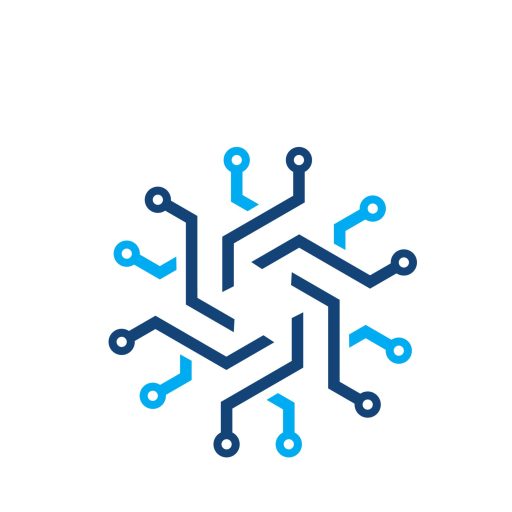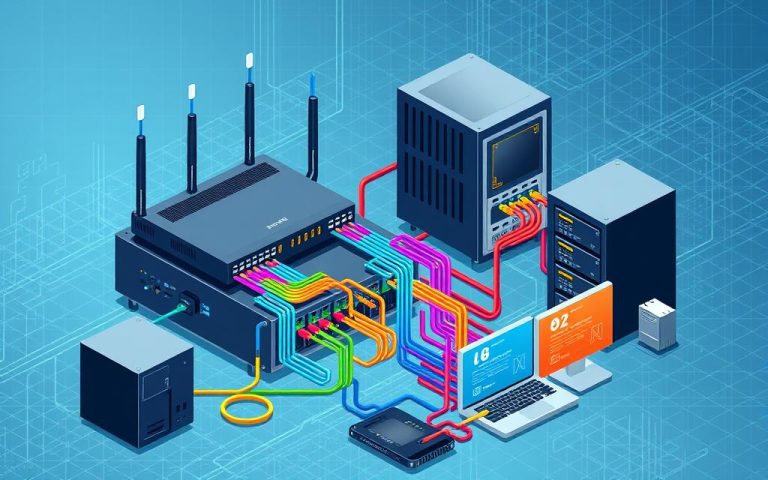How to Find a Computer Name Using a MAC Address
IT teams often need to locate specific machines in large environments. One common challenge involves matching physical hardware to its logical identifier. This process becomes critical during audits, troubleshooting, or security investigations.
The MAC address serves as a unique fingerprint for every networked device. Unlike IP addresses that change, these hardware identifiers remain constant. Enterprise environments particularly benefit from this reliable tracking method.
Several techniques exist for cross-platform identification. Windows and macOS systems offer native commands to reveal connection details. Network protocols like ARP help bridge the gap between physical and logical addressing layers.
Advanced solutions may involve checking DNS records or using specialized inventory tools. Each approach has specific requirements regarding network configurations and access permissions.
Understanding MAC Addresses and Their Role in Networks
Every networked device carries a permanent identifier essential for communication. These hardware-based tags, known as MAC addresses, enable precise tracking and management across systems. Unlike logical identifiers, they remain consistent regardless of network changes.
What Is a MAC Address?
A Media Access Control (MAC) address is a 48-bit hexadecimal code burned into the network interface card (NIC). Its format, like 2C:54:91:88:C9:E3, includes two parts:
- OUI: First six digits identify the manufacturer (e.g., Cisco or Dell).
- Vendor Code: Remaining digits uniquely assign the device.
Modern devices often have multiple identifiers—separate codes for Ethernet and Wi-Fi interfaces.
How MAC Addresses Differ from IP Addresses
While IPs operate at the network layer (Layer 3), MACs function at the data link layer (Layer 2). Key contrasts include:
- Permanence: MACs are factory-set; IPs change dynamically.
- Scope: MACs handle local traffic; IPs route data globally.
Protocols like ARP translate between these layers, ensuring seamless communication within a network.
How to Find Computer Name from MAC Address on Network
Network administrators frequently rely on hardware identifiers for device tracking. The ARP protocol provides a direct way to correlate physical addresses with logical names. This method works across both Windows and macOS environments.
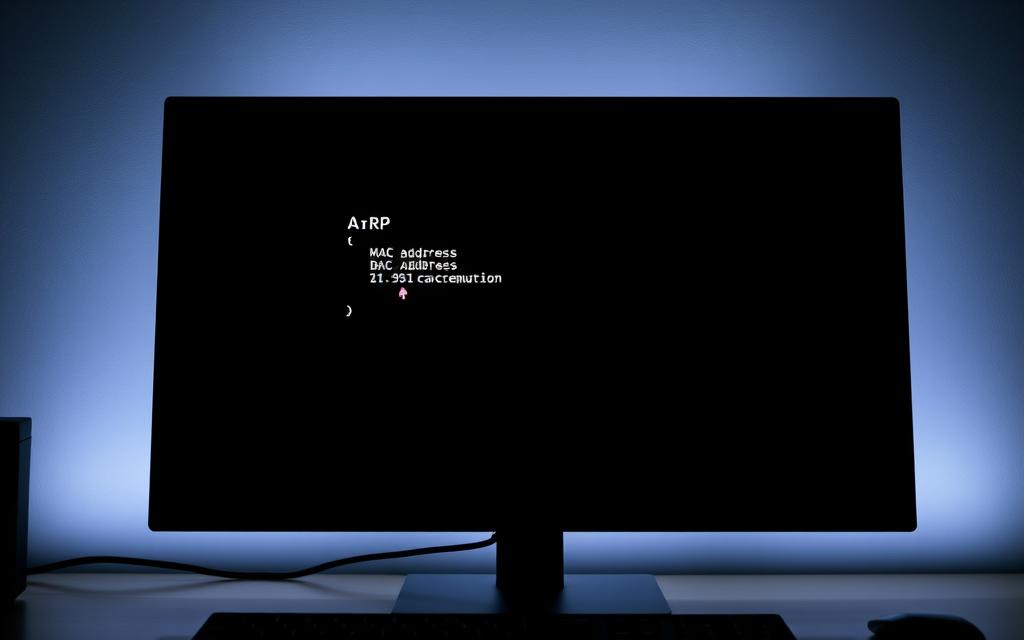
Executing ARP Commands in Windows
Open Command Prompt and type arp -a. This generates a list of all cached entries, including:
- IP addresses
- Physical (MAC) addresses
- Allocation types (dynamic/static)
Ensure the target device is reachable. Use ping or nmap to populate the ARP table if empty.
Running ARP Commands on macOS
Launch Terminal and enter the same arp -a command. macOS displays interface-specific entries, organized by:
- Network interface (en0, en1)
- IPv4 and IPv6 mappings
Entries expire based on time-to-live (TTL) values. Refresh the cache by scanning the subnet.
Deciphering ARP Table Outputs
The ARP table reveals connections within the same VLAN or switch. Key columns include:
- Internet Address: IP of the device
- Physical Address: MAC identifier
- Type: Dynamic (DHCP) or static
Match the MAC to the hostname using DNS or local records. Layer 2 limitations mean devices outside the subnet won’t appear.
Alternative Methods to Resolve MAC Addresses to Hostnames
Enterprise networks require multiple identification techniques for accurate asset tracking. When ARP tables lack sufficient data, administrators turn to DNS and NetBIOS protocols. These methods bridge gaps in dynamic environments.
Using DNS and PTR Records
Reverse DNS lookups map IPs to *hostnames* via *PTR records*. Configure reverse zones in your *DNS* server to enable this:
- Query with
nslookup [IP]or13.12.11.10.in-addr.arpa. - Ensure *PTR records* exist for resolved devices.
PowerShell scripts automate bulk queries but need credential delegation. Use Resolve-DnsName for streamlined checks.
Leveraging NBTSTAT for Windows Machines
NetBIOS over TCP/IP (NBT) reveals names in Windows environments. Execute NBTSTAT -A [IP] to extract:
- NetBIOS *hostname*
- Workgroup or domain membership
In domain environments, group policies may restrict remote queries. Adjust *machine* TrustedHosts settings if access fails.
Tools and Software for MAC Address Lookup
Efficient network management demands reliable tools for device identification. Specialized software bridges gaps in manual methods, offering scalability for large subnets and enhanced security.

Third-Party IP Scanners and Network Monitors
Nmap remains a staple for discovery. Command sudo nmap -sn [network IP] reveals active devices and their MACs. Lightweight alternatives like Angry IP Scanner and Advanced IP Scanner add vendor details and NetBIOS data.
For deeper analysis, PRTG Network Monitor maps switch ports to physical addresses. Its automated alerts flag unauthorized devices, critical for compliance audits.
Using IT Asset Management Tools
InvGate Asset Management excels in enterprise environments. Its agent-based tracking maintains real-time MAC inventories, syncing with DNS and DHCP servers.
Centralized platforms like SolarWinds IP Address Tracker reduce manual work. They log historical data, aiding troubleshooting and partners during audits.
“Automated MAC resolution cuts troubleshooting time by 40% in large networks.”
Deploying these tools requires planning. Consider agent vs. agentless models, integration with existing systems, and role-based access controls.
Conclusion
Tracking physical devices in modern networks demands reliable techniques. Methods like ARP commands, DNS lookups, and NBTSTAT provide accurate identification across platforms.
The arp table remains vital for local mappings, while enterprise tools scale for larger environments. Combining CLI checks with monitoring software ensures thorough coverage.
Emerging trends like IPv6 neighbor discovery refine hardware tracking. For persistent results, deploy centralized systems that log address changes automatically.
Adopt a layered approach to get the clearest answer. Blend manual checks with automated tools for efficient, secure network management.
FAQ
What is a MAC address?
A MAC (Media Access Control) address is a unique identifier assigned to network interfaces for communications on a physical network segment. It operates at the data link layer and is hardware-based.
How does a MAC address differ from an IP address?
Unlike IP addresses, which are logical and can change, MAC addresses are permanently assigned to a device’s network interface. IP addresses operate at the network layer, while MAC addresses function at the data link layer.
Can I resolve a hostname using only a MAC address?
Yes, tools like ARP (Address Resolution Protocol) or NBTSTAT can help map MAC addresses to hostnames. DNS PTR records may also assist if reverse lookup is configured.
What is the ARP command used for?
The ARP command displays or modifies the ARP cache, which maps IP addresses to MAC addresses. It helps identify devices on a local network.
Are there third-party tools for MAC address lookups?
Yes, network scanners like Advanced IP Scanner or IT asset management tools like Lansweeper can automate MAC-to-hostname resolution.
Why might a MAC address not resolve to a hostname?
Common reasons include missing DNS PTR records, firewalls blocking requests, or the device not supporting NetBIOS name resolution.
Is MAC address tracking a security risk?
While MAC addresses alone don’t expose sensitive data, they can be used for device tracking. Proper network segmentation and security policies are recommended.